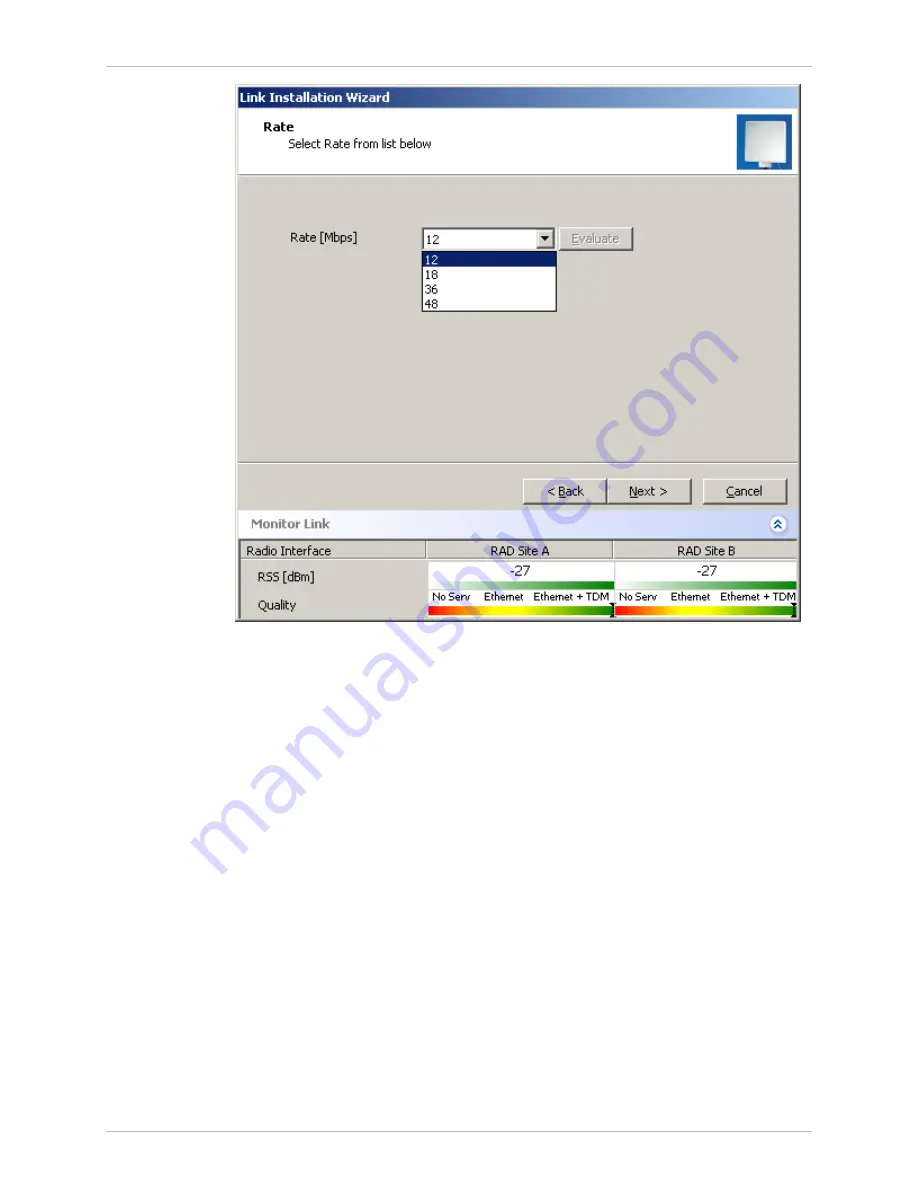
AirMux-200
Installation and Operation Manual
Chapter 2 Installation and Setup
Installation and Setup
2-13
Figure 2-9. Installation Wizard, Rates dialog box
11. Select a suitable air interface rate according to the services required.
Table 1-1
lists throughput rates and capacities.
12. Click
Evaluate
.
13. A question box pops up, asking if you want to re-evaluate the link. Click
Yes
to
change the rate
No
to keep the existing rate.
Selecting a new rate causes the system quality to change. The quality bar
shows the adjustment until the system finds the best quality link.
14. Click
Next
.
The Service Parameters dialog box appears (see
Figure 2-10
).
Содержание Airmux-200
Страница 1: ...AirMux 200 Installation and Operation Manual Point to Point Wireless TDM IP Multiplexer ...
Страница 2: ......
Страница 18: ...Table of Contents iv AirMux 200 Installation and Operation Manual ...
Страница 24: ...Chapter 1 Introduction AirMux 200 Installation and Operation Manual 1 6 Technical Specifications ...
Страница 40: ...Chapter 2 Installation and Setup AirMux 200 Installation and Operation Manual 2 16 Installation and Setup ...


















