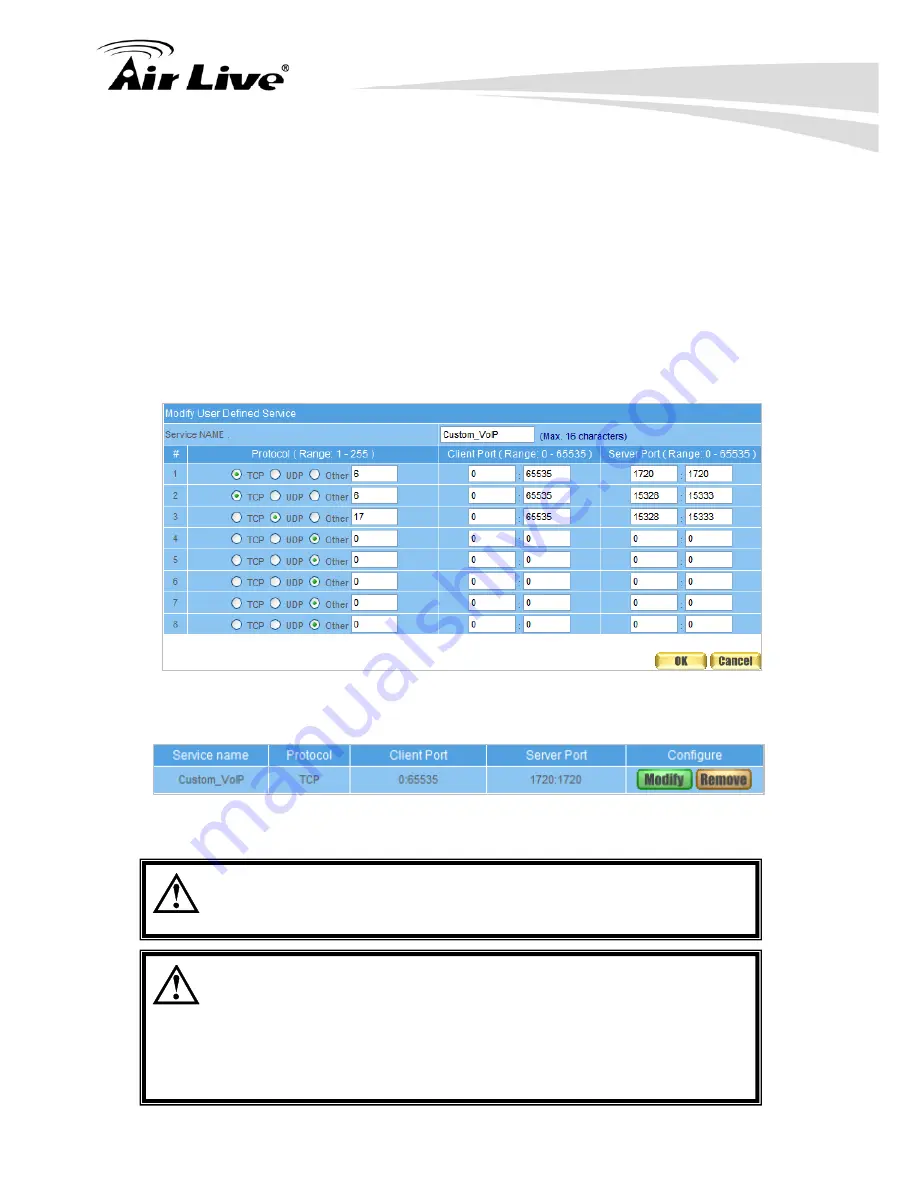
9. Service
AirLive RS-2500 User’s Manual
56
STEP 2
﹒
Enter the following setting in
Custom
of
Service
function:
Click
New Entry
(Figure 9-3)
Service Name
: Enter the preset name VoIP
Protocol#1 select
TCP,
do not change the
Client Port,
and set the
Server
Port
as: 1720:1720
Protocol#2 select
TCP
, do not change the
Client Port,
and set the
Server
Port
as: 15328:15333
Protocol#3 select
UDP
, do not change the
Client Port,
and set the
Server
Port
as: 15328:15333
Click
OK
(Figure 9-4)
Figure 9-3 Add User Define Service
Figure 9-4 Complete the Setting of User Define Service of VoIP
Under general circumstances, the range of port number of client is
0-65535. Change the client range in
Custom
of is not suggested.
If the port numbers that enter in the two spaces are different port
number, then enable the port number under the range between the
two different port numbers (for example: 15328:15333). And if the port
number that enters in the two spaces is the same port number, then
enable the port number as one (for example: 1720:1720).
Содержание RS-2500
Страница 1: ...User s Manual Dual WAN Security VPN Gateway RS 2500 ...
Страница 218: ...22 Monitor 213 AirLive RS 2500 User s Manual Figure 22 23 To Detect WAN Statistics ...
Страница 220: ...22 Monitor 215 AirLive RS 2500 User s Manual Figure 22 25 To Detect Policy Statistics ...
Страница 224: ...22 Monitor 219 AirLive RS 2500 User s Manual Figure 22 30 Traceroute Results ...






























