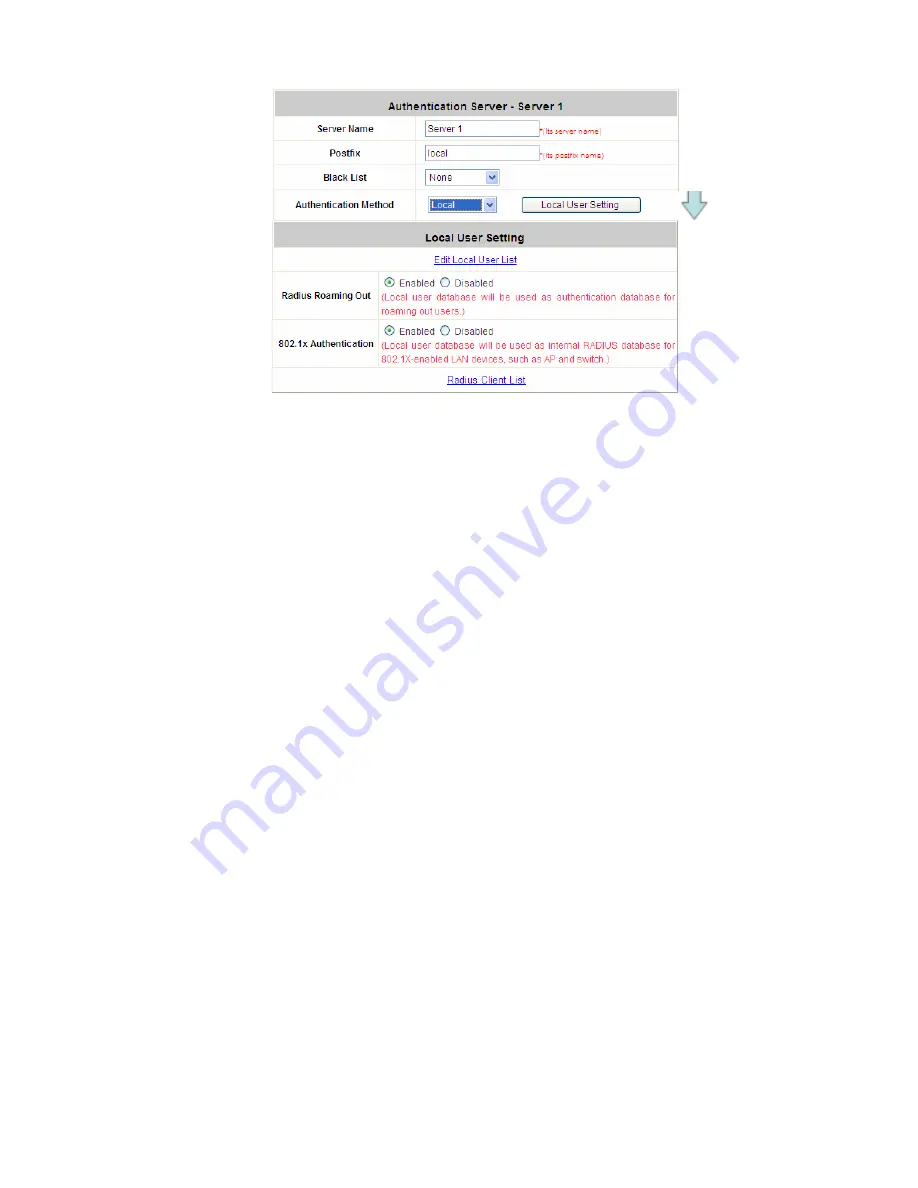
Chapter 7. Web Interface Configuration
AirLive MW-2000S User’s Manual
95
7.2.1.1
Authentication Method - Local
y
Name:
Set a name for the authentication option by using numbers (0~9), alphabets (a~z or A
~Z), dash (-), underline (_), space and dot (.) only. The length of this field is up to 40 characters.
This name is used for the administrator to identify the authentication options easily such as
HQ-RADIUS.
y
Postfix:
A postfix is used to inform the system which authentication option to be used for
authenticating an account (e.g. bob@BostonLdap or tim@TaipeiRadius) when multiple options
are concurrently in use. One of authentication option can be assigned as default. For
authentication assigned as default, the postfix can be omitted. For example, if "BostonLdap" is
the postfix of the default option, Bob can login as "bob" without having to type in
"bob@BostonLdap”. Set a postfix that is easy to distinguish (e.g. Local) and the server numbers
(0~9), alphabets (a~z or A~Z), dash (-), underline (_) and dot (.) within a maximum of 40
characters. All other characters are not allowed.
y
Black List:
There are 5 sets of black lists provided by the system. A user account listed in the
black list is not allowed to log into the system, the client's access will be denied. The
administrator may select one black list from the drop-down menu and this black list will be
applied to this specific authentication option.
y
Authentication Database:
The system supports five types of authentication database that are
Local,
POP3
,
RADIUS
,
LDAP
,
NT Domain
and
SIP authentication
. For a specific
authentication option, the Administrator can select the desired database type from the
dropdown menu. Click the hyperlink
Configure
to enter the Local User Database Settings and
then click the hyperlink
Local User List
:
y
Local User List:
It let the administrator to view, add, and delete local user account. The
Upload
User
button is for importing a list of user account from a text file. The
Download User
button is
for exporting all local user accounts into a text file. Clicking on each user account leads to a
page for configuring the individual local account. Local user account can be assigned a policy
and applied Local VPN individually. Check the check box of individual local user account in the
Enable Local VPN column to enable individually. MAC address of a networking device can be
bound with a local user as well.
Содержание MW-2000S
Страница 1: ...MW 2000Sv2 Hotspot Management Gateway User s Manual ...
Страница 23: ...Chapter 4 Basic Hotspot Configuration AirLive MW 2000S User s Manual 18 Setup Flow ...
Страница 33: ...Chapter 5 Multi Service Providers AirLive MW 2000S User s Manual 28 Setup Flow ...
Страница 58: ...Chapter 6 Multi Service Zones AirLive MW 2000S User s Manual 53 Setup Flow ...
















































