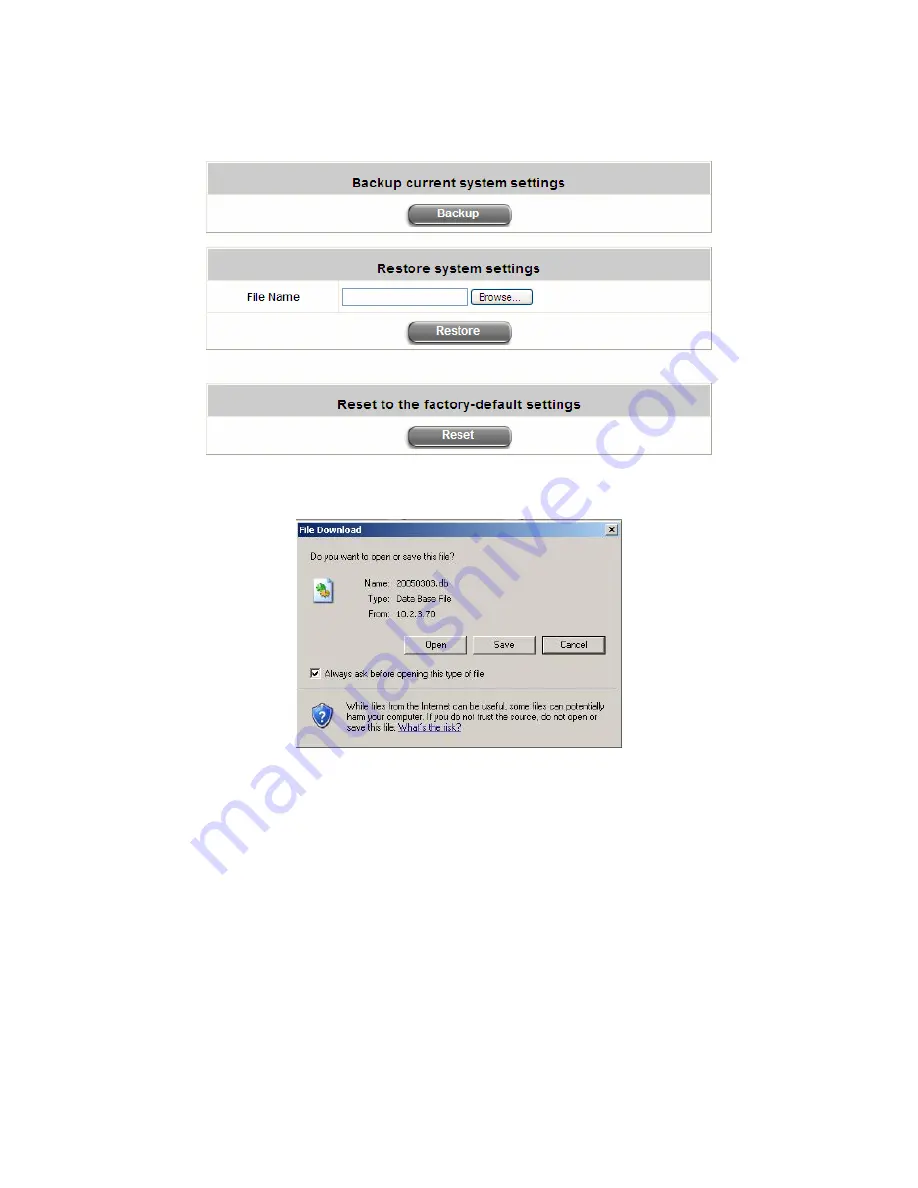
Chapter 7. Web Interface Configuration
AirLive MW-2000S User’s Manual
150
7.5.2 Backup/Restore Setting
This function is used to backup/restore the MW-2000S settings. Also, MW-2000S can be restored to the factory
default settings here.
y
Backup current system setting:
Click
Backup
to create a .db database backup file and save it on disk.
y
Restore system setting:
Click
Browse
to search for a .db database backup file created by MW-2000S and
click
Restore
to restore to the same settings at the time the backup file was created.
y
Resetting to the factory-default settings:
Click
Reset
to load the factory default settings of MW-2000S.
Содержание MW-2000S
Страница 1: ...MW 2000Sv2 Hotspot Management Gateway User s Manual ...
Страница 23: ...Chapter 4 Basic Hotspot Configuration AirLive MW 2000S User s Manual 18 Setup Flow ...
Страница 33: ...Chapter 5 Multi Service Providers AirLive MW 2000S User s Manual 28 Setup Flow ...
Страница 58: ...Chapter 6 Multi Service Zones AirLive MW 2000S User s Manual 53 Setup Flow ...






























