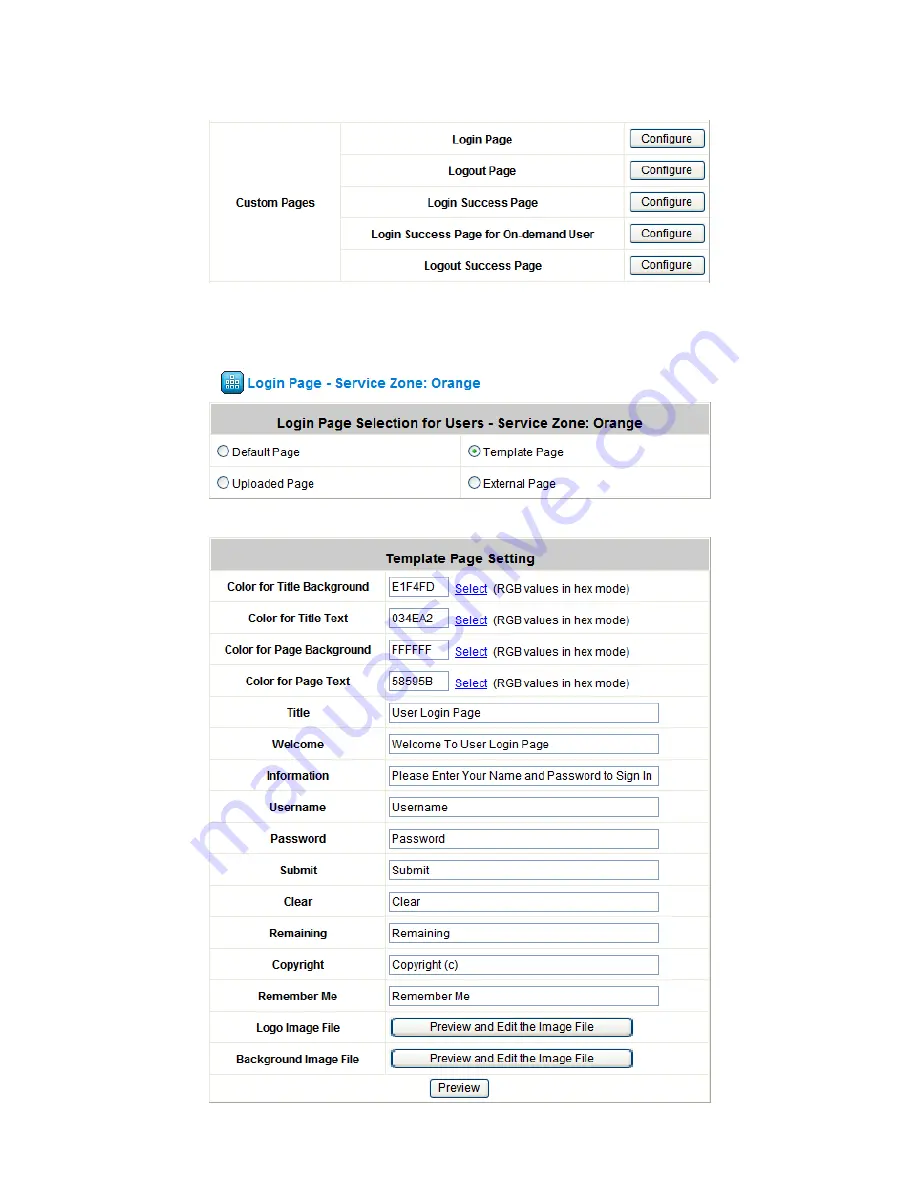
Chapter 5. Multi-Service Providers
AirLive MW-2000S User’s Manual
36
STEP 6
﹒
Customize the Login / Logout page. User can choose to use the default page, or use Template Page,
Uploaded Page, or External Page to customize the page. For more detail information of customized page
please check
Appendix H Customizable Pages
.
STEP 7
﹒
Take Template Page as example, user can select to design color of text and background, change the word
of text and button, change logo, and replace the image file of background.
Содержание MW-2000S
Страница 1: ...MW 2000Sv2 Hotspot Management Gateway User s Manual ...
Страница 23: ...Chapter 4 Basic Hotspot Configuration AirLive MW 2000S User s Manual 18 Setup Flow ...
Страница 33: ...Chapter 5 Multi Service Providers AirLive MW 2000S User s Manual 28 Setup Flow ...
Страница 58: ...Chapter 6 Multi Service Zones AirLive MW 2000S User s Manual 53 Setup Flow ...















































