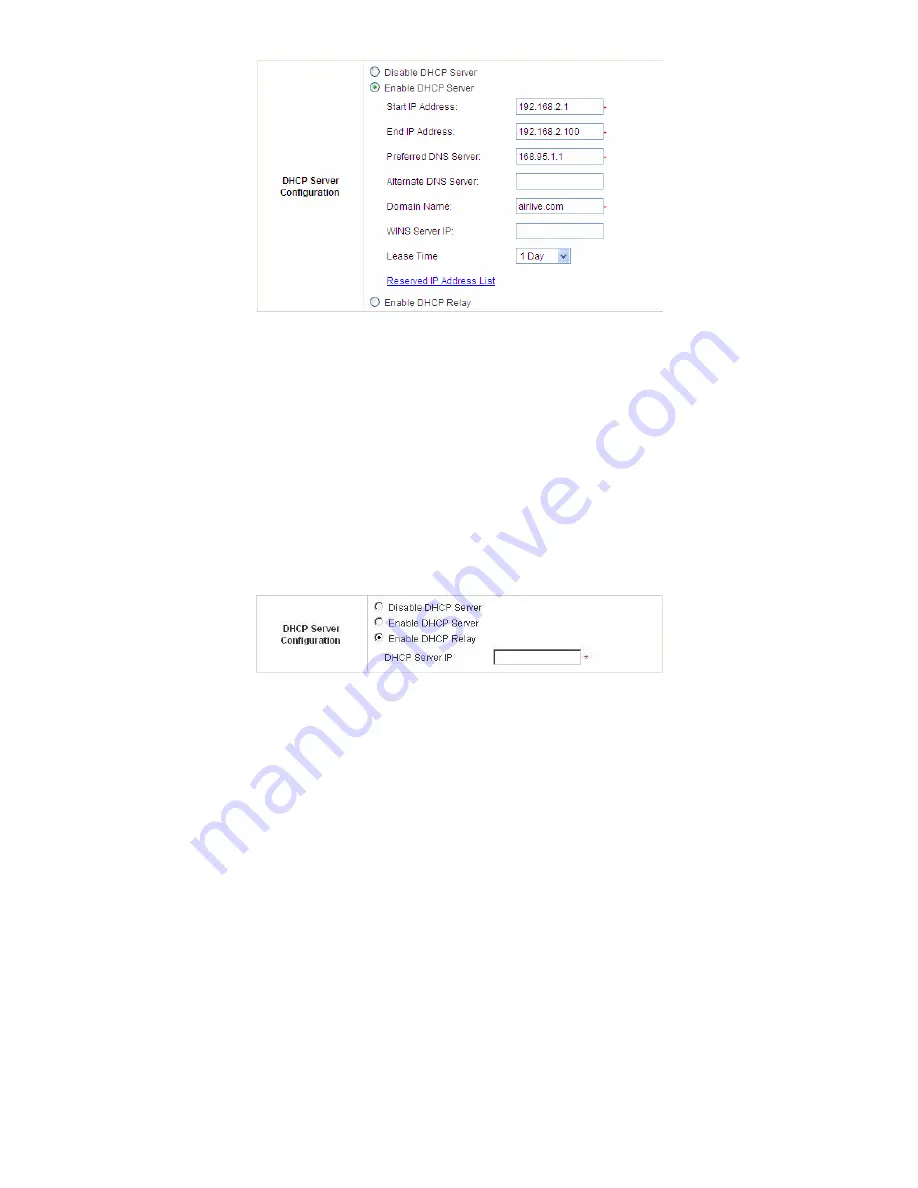
Chapter 7. Web Interface Configuration
AirLive MW-2000S User’s Manual
88
Start/End IP Address:
These fields define the IP address range that will be assigned to the Private LAN
clients.
Preferred DNS Server:
The primary DNS server for the DHCP.
Alternate DNS Server:
The substitute DNS server for the DHCP.
Domain Name:
Enter the domain name.
WINS IP Address:
Enter the IP address of WINS.
Lease Time:
Choose the time to change the DHCP.
Reserved IP Address List:
Enter the related Reserved IP Address, MAC, and some description (not
compulsory), and click
Apply
to complete the setup.
3.
Enable DHCP Relay:
If enabling this function is desired, specifying other DHCP Server IP address is
desired. See the following figure.
y
SIP Interface Configuration
The system provides SIP proxy functionality, which allows SIP clients to pass through NAT. When enabled, all
SIP traffic of Private LAN can pass through NAT via the fixed WAN interface.
Содержание MW-2000S
Страница 1: ...MW 2000Sv2 Hotspot Management Gateway User s Manual ...
Страница 23: ...Chapter 4 Basic Hotspot Configuration AirLive MW 2000S User s Manual 18 Setup Flow ...
Страница 33: ...Chapter 5 Multi Service Providers AirLive MW 2000S User s Manual 28 Setup Flow ...
Страница 58: ...Chapter 6 Multi Service Zones AirLive MW 2000S User s Manual 53 Setup Flow ...
















































