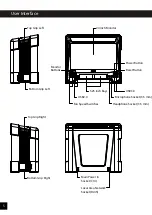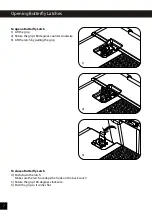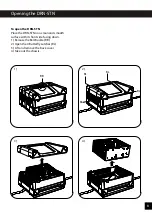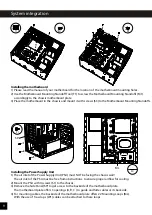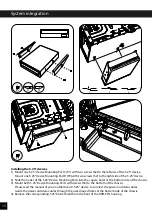19
Monitor adjustment
To adjust the monitor settings
1) Press the MENU button, the On-Screen Display (OSD) will appear.
2) Press the MENU button repeatedly to scroll through the menu and select the item you want to
adjust (the selected item will be highlighted).
3) Use the Up (^) or Down (
V
) buttons to adjust the value of the selected item (change settings).
4) After adjustment(s) press the MENU button several times until you reach EXIT, then press
either the Up (^) or Down (
V
) button to close the On-Screen Display.
Содержание DRN-STN
Страница 1: ......