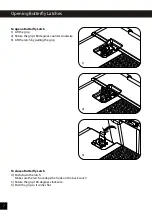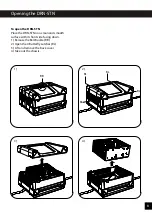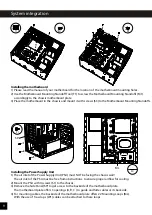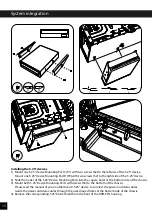21
Dustfilter removing
To remove the Dust Filter
1) Switch off the PC and unplug the power cord, remove the back cover of the DRN-STN, unplug
all connectors between the housing and the chassis, and remove the chassis from the housing.
2) Remove the 6 screws with which the 3 Intake Fans (near the LAN socket) are mounted.
3) Lay down the 3 fans. Make sure you do not damage/unplug their wires.
4) Remove the 3 metal wires that hold the Dust Filter.
5) Take out the Dust Filter.
Clean the Dust Filter with a vacuum cleaner and/or wash it in warm (but not hot) water.
It is recommended to clean the Dust Filter regularly.
The frequency of cleaning depends on the cleanness of the environment in which the DRN-STN is used ;-)
Note: it is better to replace the Dust Filter with a new one (sold separately).
Содержание DRN-STN
Страница 1: ......