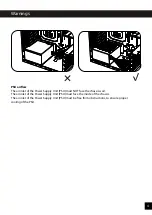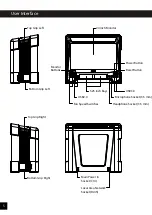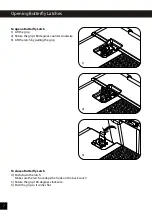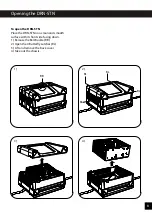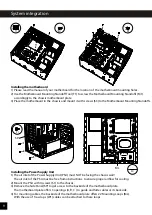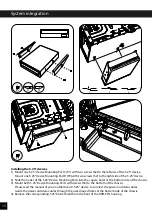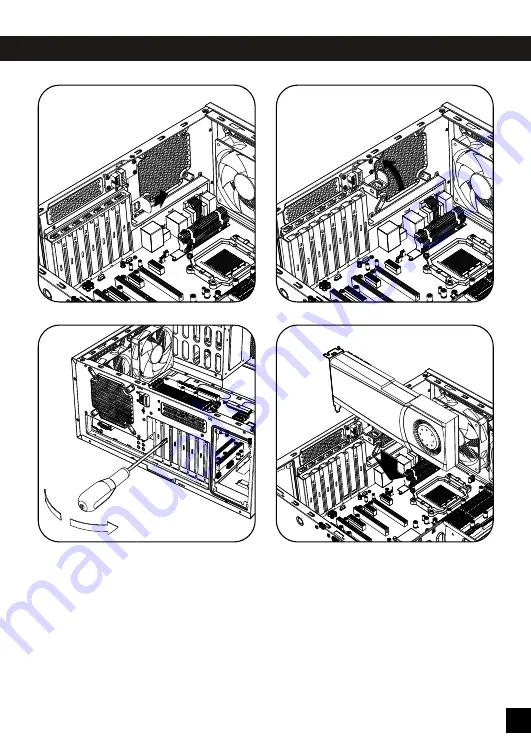
12
System integration
Installing add-on cards
1) Lift the handle of the add-on card clamp in the direction of the
Chassis Fans (just a few millimeters is enough).
2) Rotate the handle 90 degrees upward.
3) Carefully select the slot(s) in which the add-on cards will be installed.
4) Use a flat screw driver to break out the strip(s) to create openings for the add-on card(s).
Be careful not to damage the motherboard or other components !
5) Follow the installation instructions in the manual(s) of your add-on card(s).
Optionally you can mount the add-on card(s) with a screw(s) (S3).
6) To lock the add-on cards, rotate the add-on card mounting clamp handle 90 degrees
downward, until it snaps firmly.
Содержание DRN-STN
Страница 1: ......