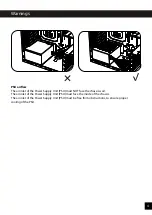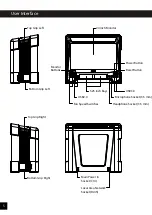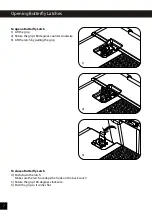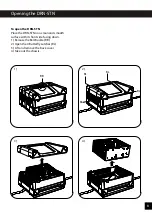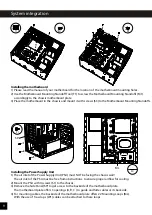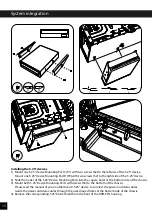10
System integration
Installing the motherboard
1) Please read the manual of your motherboard for the location of the motherboard mounting holes.
2) Use the Motherboard Mounting Standoff Tool (T1) to screw the Motherboard Mounting Standoffs (M1)
accordingly to the chassis motherboard plate.
3) Place the motherboard in the chassis and mount it with screws (S3) to the Motherboard Mounting Standoffs.
Installing a 3.5” device
1) Place one 3.5” Device Mounting Strip (P3) on each side of the 3.5” device.
2) Slide the 3.5” device with the mounting strips into the 3.5” mounting bracket until
it snaps firmly in place.
3) Please read the manual of your motherboard / 3.5” device to connect the power and data cables.
Installing a 2.5” device
1) One 2.5” device can be mounted with 4 screws (S2) to the bottom side of the chassis.
2) Please read the manual of your motherboard / 2.5” device to connect the power and data cables.
P3
S2
Содержание DRN-STN
Страница 1: ......