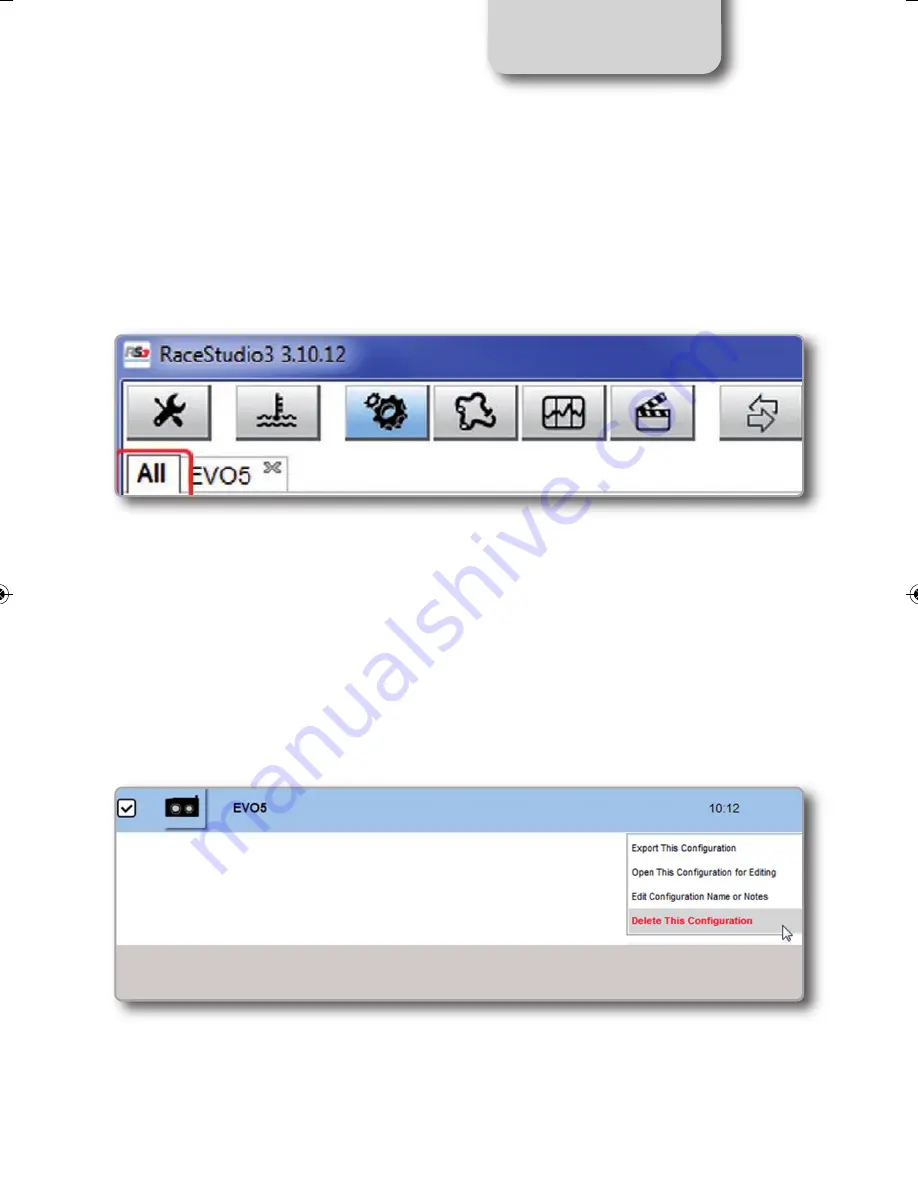
46
CHAPTER 11
11.2 Modify or delete an existing
configuration
Push
"All"
tab top left of RaceStudio3 page; just under the pushbuttons.
All configurations are shown on the right part of the page. For modifying an existing configu-
ration, right click on it and select the desired option.
To delete an existing configuration, right click on it and select
"Delete".
MXL2 MANUALE ENG OK 2016.qxp_Layout 1 28/10/16 14:36 Pagina 47
Содержание MXL2
Страница 1: ...MXL2 Dash Logger USER GUIDE 1 02...
Страница 6: ...CHAPTER 2 06 Harness 2 What is in the kit MXL2 dash logger The MXL2 kit includes GPS08 Module Software...
Страница 7: ...WHAT IS IN THE KIT MXL2...
Страница 9: ...09 Motorsport Connectors Aluminum Body LAYOUT AND PUSHBUTTONS MXL2...
Страница 33: ...WIFI CONFIGURATION 33 MXL2 In RaceStudio3 flag the checkbox you find in Preferences WiFi Settings...
Страница 51: ...GPS AND TRACK MANAGEMENT 51 MXL2 1 2 3 4 8 7 5 6...





























