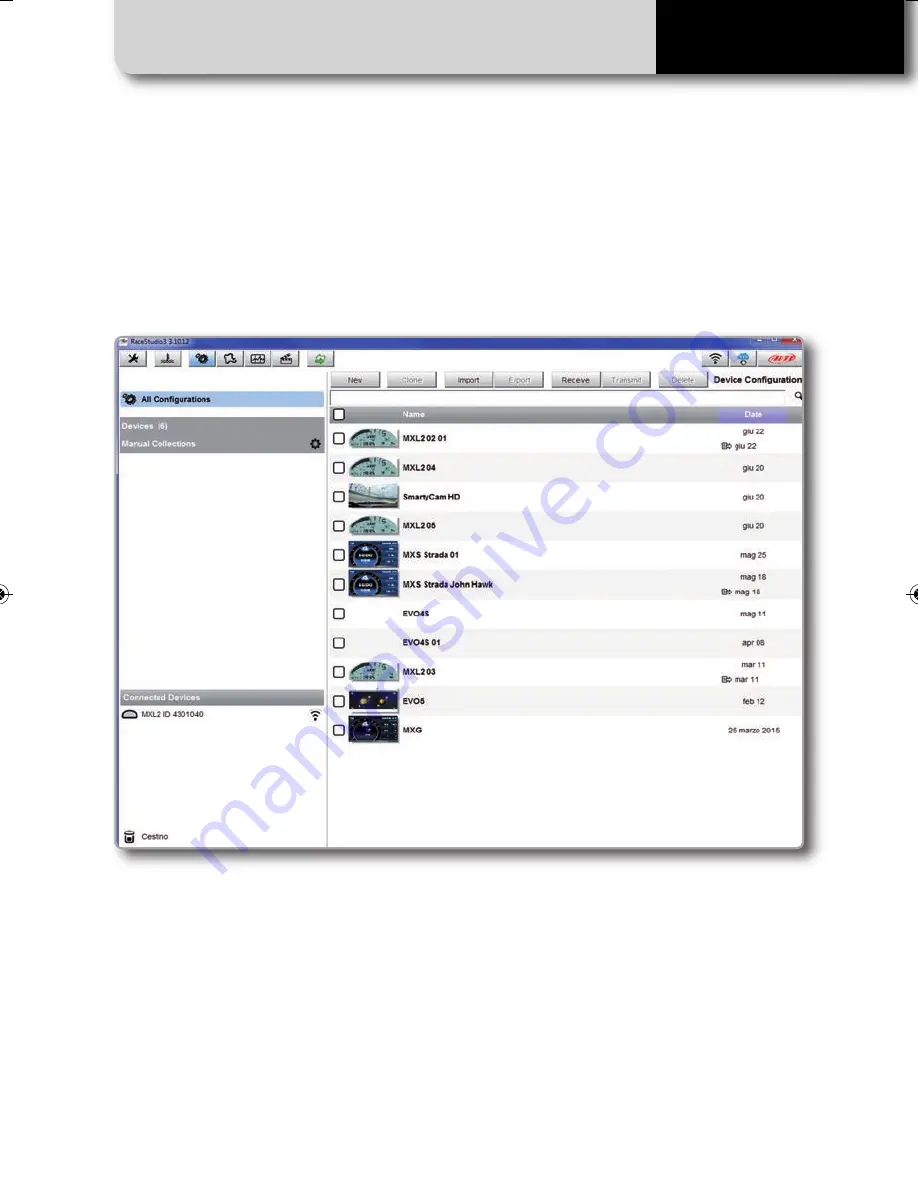
RACESTUDIO3 SOFTWARE
35
MXL2
11.1 Configuration
The configuration page is divided in two
sections.
The left side is dedicated to the folders that
you can create and manage in order to bet-
ter organize your configurations.
Simply push the setting icon in order to
create a new one.
When you connect an AiM logger, its serial
number appears in the left side of your
screen. In the right side of the screen you
can see all the configurations of the selec-
ted folder. Please click on the desired one
for editing it or push the
“NEW”
pushbut-
ton for creating a new one.
MXL2 MANUALE ENG OK 2016.qxp_Layout 1 28/10/16 14:36 Pagina 36
Содержание MXL2
Страница 1: ...MXL2 Dash Logger USER GUIDE 1 02...
Страница 6: ...CHAPTER 2 06 Harness 2 What is in the kit MXL2 dash logger The MXL2 kit includes GPS08 Module Software...
Страница 7: ...WHAT IS IN THE KIT MXL2...
Страница 9: ...09 Motorsport Connectors Aluminum Body LAYOUT AND PUSHBUTTONS MXL2...
Страница 33: ...WIFI CONFIGURATION 33 MXL2 In RaceStudio3 flag the checkbox you find in Preferences WiFi Settings...
Страница 51: ...GPS AND TRACK MANAGEMENT 51 MXL2 1 2 3 4 8 7 5 6...






























