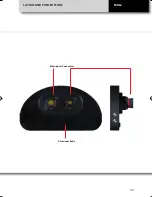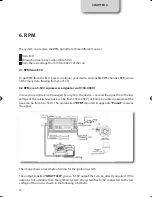CHAPTER 10
18
10. WiFi Configuration
WiFi connectivity is set on AUTO by default. This means that if the vehicle is stopped WiFi is on
and goes OFF as the vehicle speed increases. Your system can be configured for WiFi commu-
nication in one of two ways.
1) As an Access Point (AP)
This is ideal when you have one device and one computer.
In this configuration your AiM device creates its own WiFi network, which acts as an AP to
which you can connect your PC.
MXL2 MANUALE ENG OK 2016.qxp_Layout 1 28/10/16 14:36 Pagina 19
Содержание MXL2
Страница 1: ...MXL2 Dash Logger USER GUIDE 1 02...
Страница 6: ...CHAPTER 2 06 Harness 2 What is in the kit MXL2 dash logger The MXL2 kit includes GPS08 Module Software...
Страница 7: ...WHAT IS IN THE KIT MXL2...
Страница 9: ...09 Motorsport Connectors Aluminum Body LAYOUT AND PUSHBUTTONS MXL2...
Страница 33: ...WIFI CONFIGURATION 33 MXL2 In RaceStudio3 flag the checkbox you find in Preferences WiFi Settings...
Страница 51: ...GPS AND TRACK MANAGEMENT 51 MXL2 1 2 3 4 8 7 5 6...