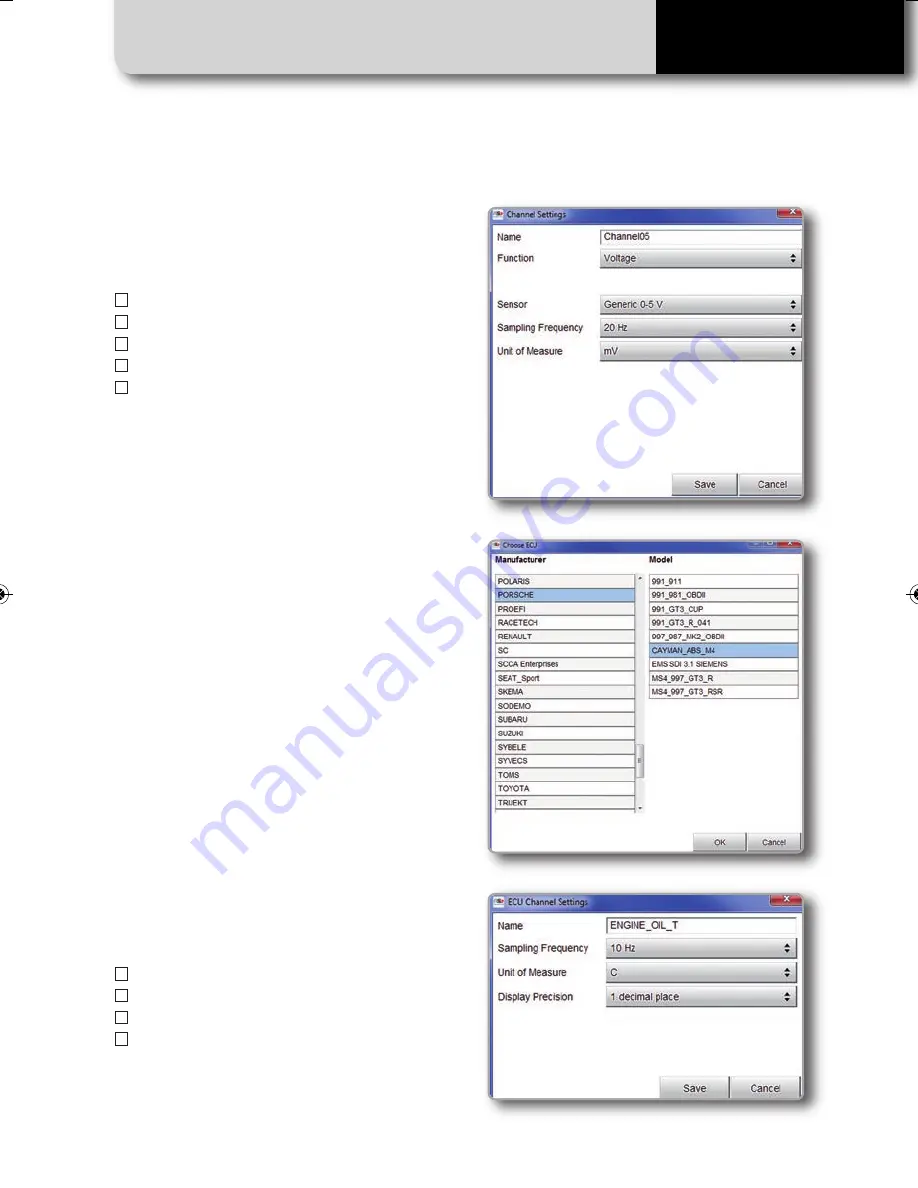
RACESTUDIO3 SOFTWARE
37
MXL2
By clicking on each line, a menu appears.
You can define:
n
The name of the channel
n
The function
n
The sensor connected
n
The sampling frequency
n
The measure unit
11.1.2
ECU Stream configuration
Push
"ECU Stream"
tab.
Here you set the ECU driver as well as ena-
ble or disable the data coming from your
ECU.
To set the ECU driver of your vehicle click
"Change ECU" and select ECU Manufacturer
and ECU Model.
Each ECU channel can be enabled/
disabled and you can define:
n
Name
n
Sampling frequency
n
Unit of measure
n
Display precision
MXL2 MANUALE ENG OK 2016.qxp_Layout 1 28/10/16 14:36 Pagina 38
Содержание MXL2
Страница 1: ...MXL2 Dash Logger USER GUIDE 1 02...
Страница 6: ...CHAPTER 2 06 Harness 2 What is in the kit MXL2 dash logger The MXL2 kit includes GPS08 Module Software...
Страница 7: ...WHAT IS IN THE KIT MXL2...
Страница 9: ...09 Motorsport Connectors Aluminum Body LAYOUT AND PUSHBUTTONS MXL2...
Страница 33: ...WIFI CONFIGURATION 33 MXL2 In RaceStudio3 flag the checkbox you find in Preferences WiFi Settings...
Страница 51: ...GPS AND TRACK MANAGEMENT 51 MXL2 1 2 3 4 8 7 5 6...






























