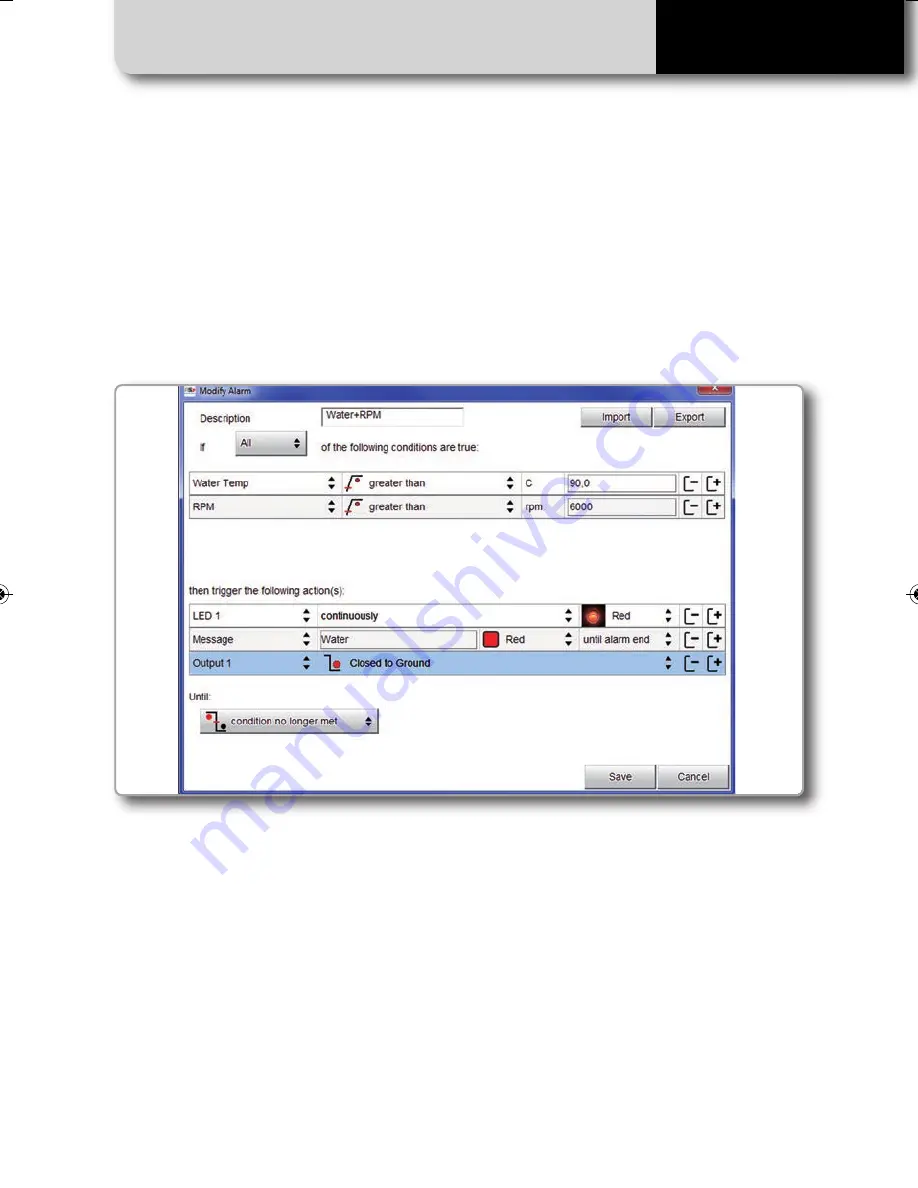
RACESTUDIO3 SOFTWARE
41
MXL2
11.1.6 – Shift Lights, Alarms and Output Signals
Alarms and digital output configuration
Push "Shift Lights and Alarms" tab.
At the very first configuration you are asked to configure an alarm with this panel.
Here you can define the condition to meet
and the action to perform. In the example
below when water temperature is higher
than 90°C and RPM value is higher than
6000 LED1 starts blinking continuously
with a red light, a text message "Water" on
a red background is shown on the display
and the circuit is closed to ground until the
condition is no longer met.
You can also decide LED blinking frequency
and colour, message text, background co-
lour and duration time, action to perform
and alarm ending condition.
Moreover you can decide if the action is to
be performed when all conditions occur or
when any of them does.
MXL2 MANUALE ENG OK 2016.qxp_Layout 1 28/10/16 14:36 Pagina 42
Содержание MXL2
Страница 1: ...MXL2 Dash Logger USER GUIDE 1 02...
Страница 6: ...CHAPTER 2 06 Harness 2 What is in the kit MXL2 dash logger The MXL2 kit includes GPS08 Module Software...
Страница 7: ...WHAT IS IN THE KIT MXL2...
Страница 9: ...09 Motorsport Connectors Aluminum Body LAYOUT AND PUSHBUTTONS MXL2...
Страница 33: ...WIFI CONFIGURATION 33 MXL2 In RaceStudio3 flag the checkbox you find in Preferences WiFi Settings...
Страница 51: ...GPS AND TRACK MANAGEMENT 51 MXL2 1 2 3 4 8 7 5 6...






























