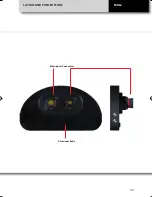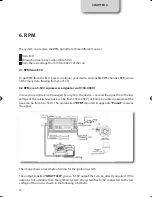CHAPTER 5 ECU CONNECTION
11
MXL2
The steps to manage the data coming from
the ECU are the following:
1. Determine which hardware connection
is available for your ECU.
2. Read the documentation about your ECU
at www.aim-sportline.com and identify the
name of the proper software driver to be
specified.
3. Using Race Studio 3, configure the
system setting your ECU driver with the
menu shown here below, that appears
when you create a new configuration.
The ECU has to be set when configuring
your system with RS3 configuration soft-
ware. The steps are explained in the related
section.
5. ECU connection
The system can acquire data from the ECU
of your vehicle. The list of the available ECU
protocols is published on our site:
www.aim-sportline.com/download area,
ECU connections.
This list includes more than 1000 different
protocols and is constantly updated with
new protocols.
When possible documents explaining how
to configure your ECU to ensure compati-
bility between the data flow transmitted
are available, too.
From an hardware point of view, the system
is compatible with all currently available
connections: CAN, RS232 or K Line.
MXL2 MANUALE ENG OK 2016.qxp_Layout 1 28/10/16 14:36 Pagina 12
Содержание MXL2
Страница 1: ...MXL2 Dash Logger USER GUIDE 1 02...
Страница 6: ...CHAPTER 2 06 Harness 2 What is in the kit MXL2 dash logger The MXL2 kit includes GPS08 Module Software...
Страница 7: ...WHAT IS IN THE KIT MXL2...
Страница 9: ...09 Motorsport Connectors Aluminum Body LAYOUT AND PUSHBUTTONS MXL2...
Страница 33: ...WIFI CONFIGURATION 33 MXL2 In RaceStudio3 flag the checkbox you find in Preferences WiFi Settings...
Страница 51: ...GPS AND TRACK MANAGEMENT 51 MXL2 1 2 3 4 8 7 5 6...