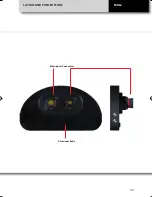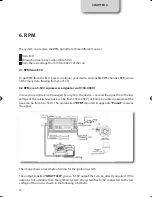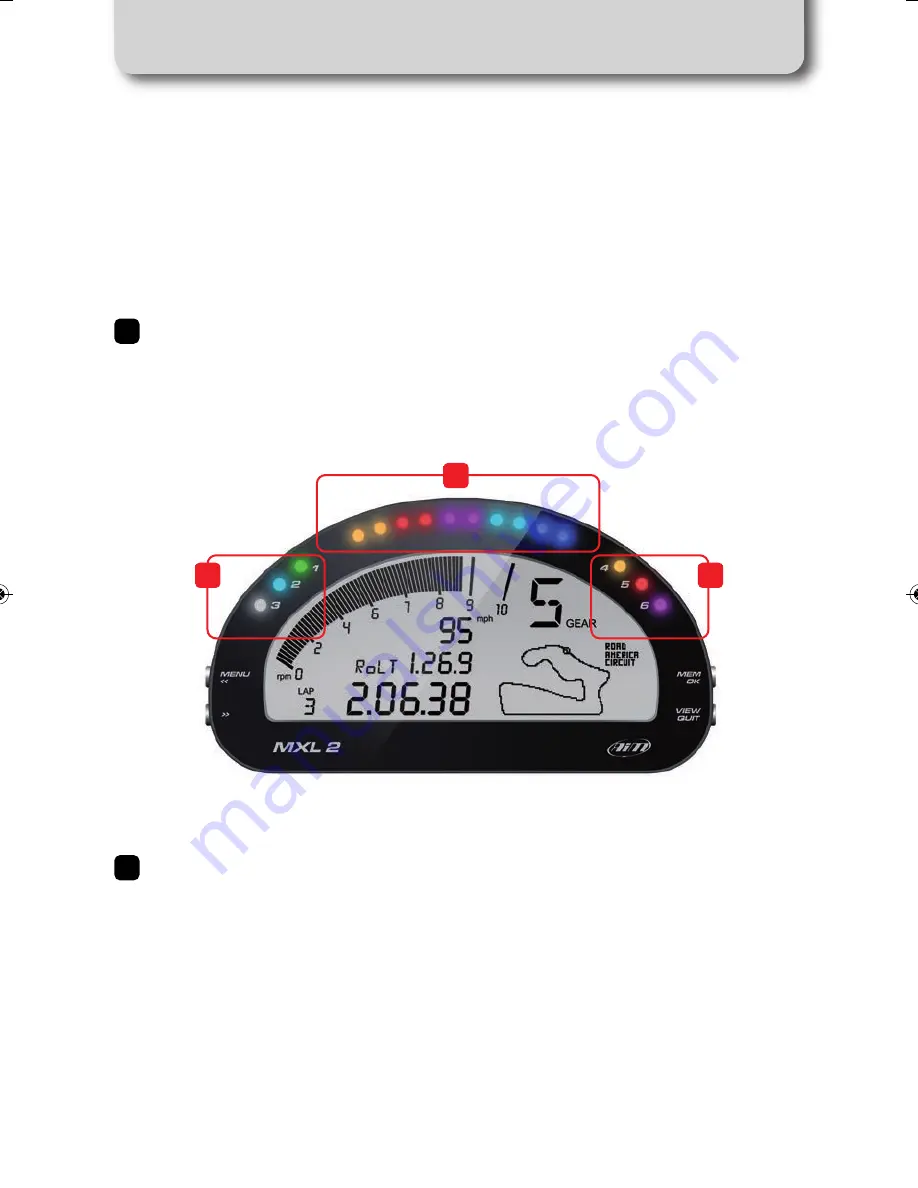
4. Gear Flashes and Alarm LEDs
The system features 10 RGB gear flash LEDs
that can be freely configured in a very fle-
xible way. For each LED, you can define the
CHAPTER 4 GEAR FLASHES AND ALARM LEDS
10
The system has 6 different alarm LEDs too,
that you can configure in order to turn
them on or off depending on the value of
the analog or digital inputs, ECU values, ex-
pansion values, GPS information or math
channels.
You can associate an alarm LED, a message
and a digital output with each event.
RPM value that turns it on and the colour.
You can also define different RPM values of
each gear number.
You can configure them in order to be
turned off when the condition disappears,
when you push a pushbutton, when the test is
finished or when the data are downloaded
after the test.
Please refer to the related paragraph in order
to see how to manage gear flashes and alarm
LEDs.
2
2
1
1
2
MXL2 MANUALE ENG OK 2016.qxp_Layout 1 28/10/16 14:36 Pagina 11
Содержание MXL2
Страница 1: ...MXL2 Dash Logger USER GUIDE 1 02...
Страница 6: ...CHAPTER 2 06 Harness 2 What is in the kit MXL2 dash logger The MXL2 kit includes GPS08 Module Software...
Страница 7: ...WHAT IS IN THE KIT MXL2...
Страница 9: ...09 Motorsport Connectors Aluminum Body LAYOUT AND PUSHBUTTONS MXL2...
Страница 33: ...WIFI CONFIGURATION 33 MXL2 In RaceStudio3 flag the checkbox you find in Preferences WiFi Settings...
Страница 51: ...GPS AND TRACK MANAGEMENT 51 MXL2 1 2 3 4 8 7 5 6...