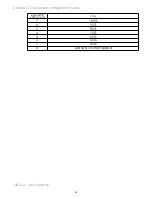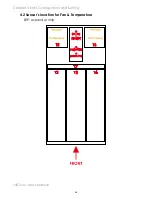Chapter 4 BMC Configuration and Setting
J4076-01 User's Manual
66
2. Get LAN information
Get LAN static IP /DHCP [30 00 02 01 04 00 00 ]
Get LAN IP
[30 00 02 01 03 00 00 ]
Get submask
[30 00 02 01 06 00 00 ]
Get gateway
[30 00 02 01 0C 00 00 ]
Get LAN static IP /DHCP:
01 is static IP, 02 is DHCP�
The red box is hexadecimal, according to the left picture, the IP is 16*12 + 0
= 192, 16*10 + 8 = 168, 16*5 + 8 = 88, 16*6 + 11 = 107, It is
192�168�88�107
Содержание J4076-01
Страница 1: ...J4076 01 SAS SATA JBOD User s Manual UM_J4076 01_v6 1_082417...
Страница 3: ...contents 4 9 Firmware safety mode 99 Chapter 5 Technical Support 104...
Страница 104: ...J4076 01 User s Manual 97 Chapter 4 BMC Configuration and Setting 5 Processing 6 Update successful...
Страница 107: ...Chapter 4 BMC Configuration and Setting J4076 01 User s Manual 100...