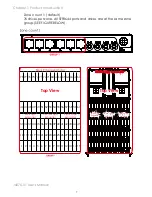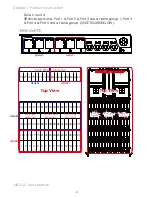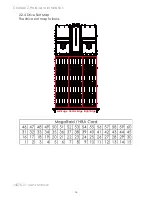8
J4076-01 User's Manual
Chapter 1 Product Introduction
Zone count 2:
38 drives per zone. Port 1 & Port 2 & Port 3 are at zone group 1, Port 3
& Port 4 & Port 5 are at zone group 2 (SEE FIGURE BELOW).
Back Edge expander
78 77 76 75 74 73 72 71 68 67 66 65 64 63 62 61
46 47 48 49 50 51 52 53 54 55 56 57 58 59 60
Left Edge
Expander
Center Edge
Expander
Right Edge
Expander
31 32 33 34 35 36 37 38 39 40 41 42 43 44 45
16 17 18 19 20 21 22 23 24 25 26 27 28 29 30
1 2 3 4 5 6 7 8 9 10 11 12 13 14 15
GROUP2
GROUP1
GROUP1
GROUP2
Top View
Back Edge expander
Back Edge expander
Left Edge
Expander
Left Edge
Expander
Center Edge
Expander
Center Edge
Expander
Right Edge
Expander
Right Edge
Expander
Top View
Top View
Содержание J4076-01
Страница 1: ...J4076 01 SAS SATA JBOD User s Manual UM_J4076 01_v6 1_082417...
Страница 3: ...contents 4 9 Firmware safety mode 99 Chapter 5 Technical Support 104...
Страница 104: ...J4076 01 User s Manual 97 Chapter 4 BMC Configuration and Setting 5 Processing 6 Update successful...
Страница 107: ...Chapter 4 BMC Configuration and Setting J4076 01 User s Manual 100...