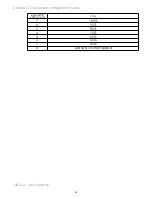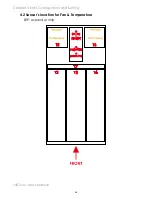J4076-01 User's Manual
73
Chapter 4 BMC Configuration and Setting
4.6.4.2 Event Log
This page displays the list of events incurred by different sensors on this
device. Double click on a record to see the details of that entry. You
can also sort the list of entries by clicking on any of the column headers.
You can use the sensor type or sensor name filter options to view those
specific events logged in the device.
BMC Timezone
Check this option to display the event log entries logged with the BMC
Timezone value.
Client Timezone
Check this option to display the event log entries logged with the Client
(user’s) Timezone value.
UTC Offset
Displays the current UTC Offset value based on which event Time Stamps
will be updated. Navigational arrows can be used to selectively access
different pages of the Event Log.
Clear All Event Logs
Clear All Event Logs option will delete all existing records for all sensors.
Save All Event Logs
Save All Event Logs option will save all existing records for all sensors.
Содержание J4076-01
Страница 1: ...J4076 01 SAS SATA JBOD User s Manual UM_J4076 01_v6 1_082417...
Страница 3: ...contents 4 9 Firmware safety mode 99 Chapter 5 Technical Support 104...
Страница 104: ...J4076 01 User s Manual 97 Chapter 4 BMC Configuration and Setting 5 Processing 6 Update successful...
Страница 107: ...Chapter 4 BMC Configuration and Setting J4076 01 User s Manual 100...