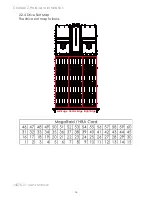J4076-01 User's Manual
25
Chapter 3 Sub-System configuration Setup
Step 6 : After steps 5, you will enter hyper terminal screen and then
please press "Enter" key, the screen will appear the cmd line.
Step 5: For “Bits per second”, select 38400. For “Flow control”, select:
None. Click OK when you have finished your selections.
Properties
Port Setting
Bits per second:
Data bits:
Parity:
Stop bits:
Flow control: None
Restore Defaults
OK
Apply
Cancel
None
cmd >
Содержание J4076-01
Страница 1: ...J4076 01 SAS SATA JBOD User s Manual UM_J4076 01_v6 1_082417...
Страница 3: ...contents 4 9 Firmware safety mode 99 Chapter 5 Technical Support 104...
Страница 104: ...J4076 01 User s Manual 97 Chapter 4 BMC Configuration and Setting 5 Processing 6 Update successful...
Страница 107: ...Chapter 4 BMC Configuration and Setting J4076 01 User s Manual 100...