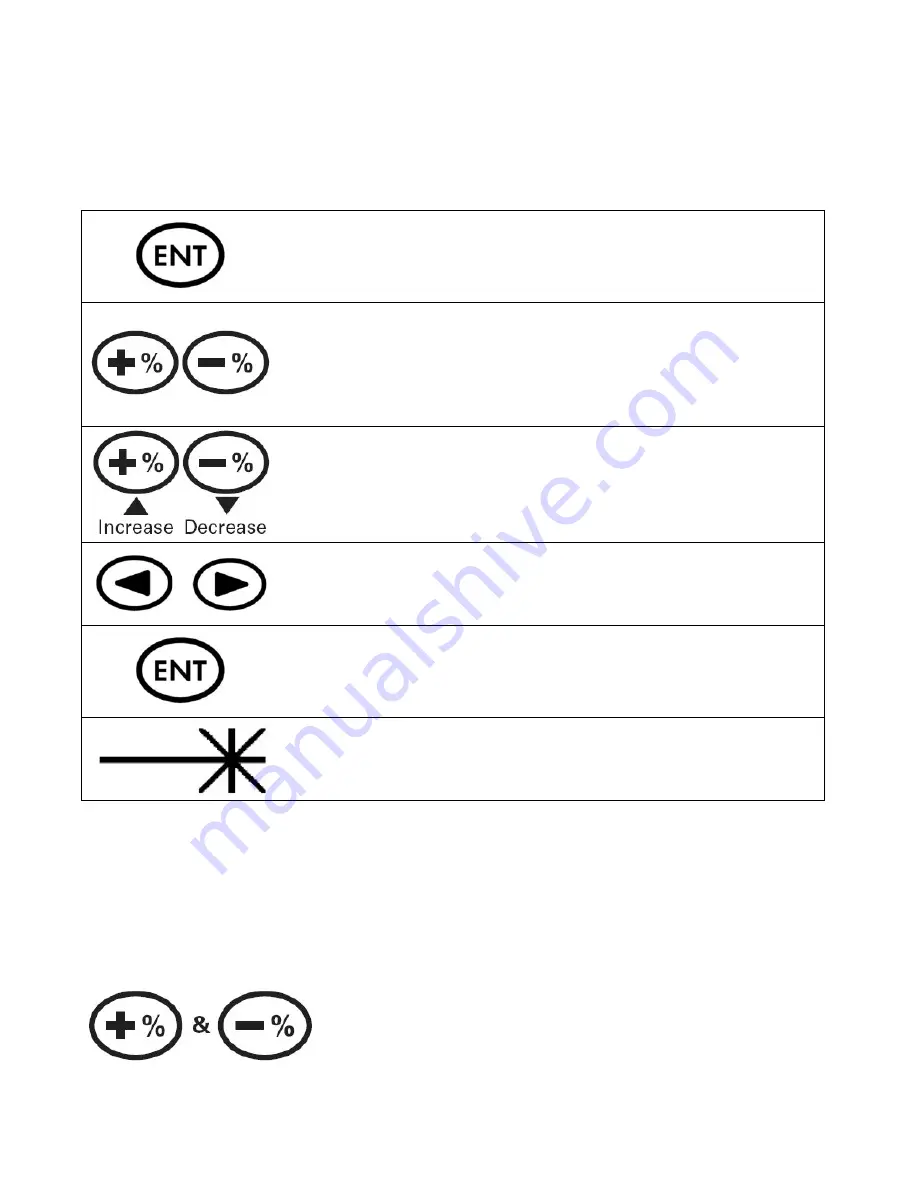
7
Entering a Grade
The grade range is from +40% to -10%. Grade can be set in increments as small as .001%
using the digit select or rolling counter entry method.
The display lights when entering grade. The LCD is color coded to match the grade entry
button: green for positive grade and red for negative grade.
Digit Select Grade Entry
Press ENT.
The first digit will flash.
Select “+%” for positive grade or “-%” for negative grade.
The first digit will continue to flash.
To the left of the decimal is a whole unit of percent grade.
To the right of the decimal are tenths, hundredths, and
thousandths.
Change the value of the first digit with the grade buttons.
“+%” to increase, “-%” to decrease.
For large changes hold the button.
Use the azimuth left or right arrows to move through the digits and
to choose the next digit to be changed.
The digit you’re working with will flash like a computer cursor.
Use the “+%” and “ –%” buttons again to change the value.
After the desired digits have been chosen, press ENT to save.
The unit will begin to move to the grade that has been set.
The LCD beam symbol flashes until the grade setting is reached.
Rolling Counter Grade Entry
For a positive grade, hold the “+%” button for 15 seconds or more. After release, it will
automatically increase in grade until you push either the “+%” or” -%” button again to stop.
For a negative grade, hold the “-%” button as described above.
Automatic Reset to Zero Grade
Press both the + and - buttons simultaneously to automatically set the grade back to 0%.
Содержание GradeLight 3000
Страница 1: ...GradeLight 3000 Pipe Laser ...
Страница 4: ...3 Laser Overview ...
Страница 38: ...37 ...
Страница 39: ...38 ...
Страница 40: ...39 Printed in USA AM1145 3 10 Specifications subject to change without notice ...























