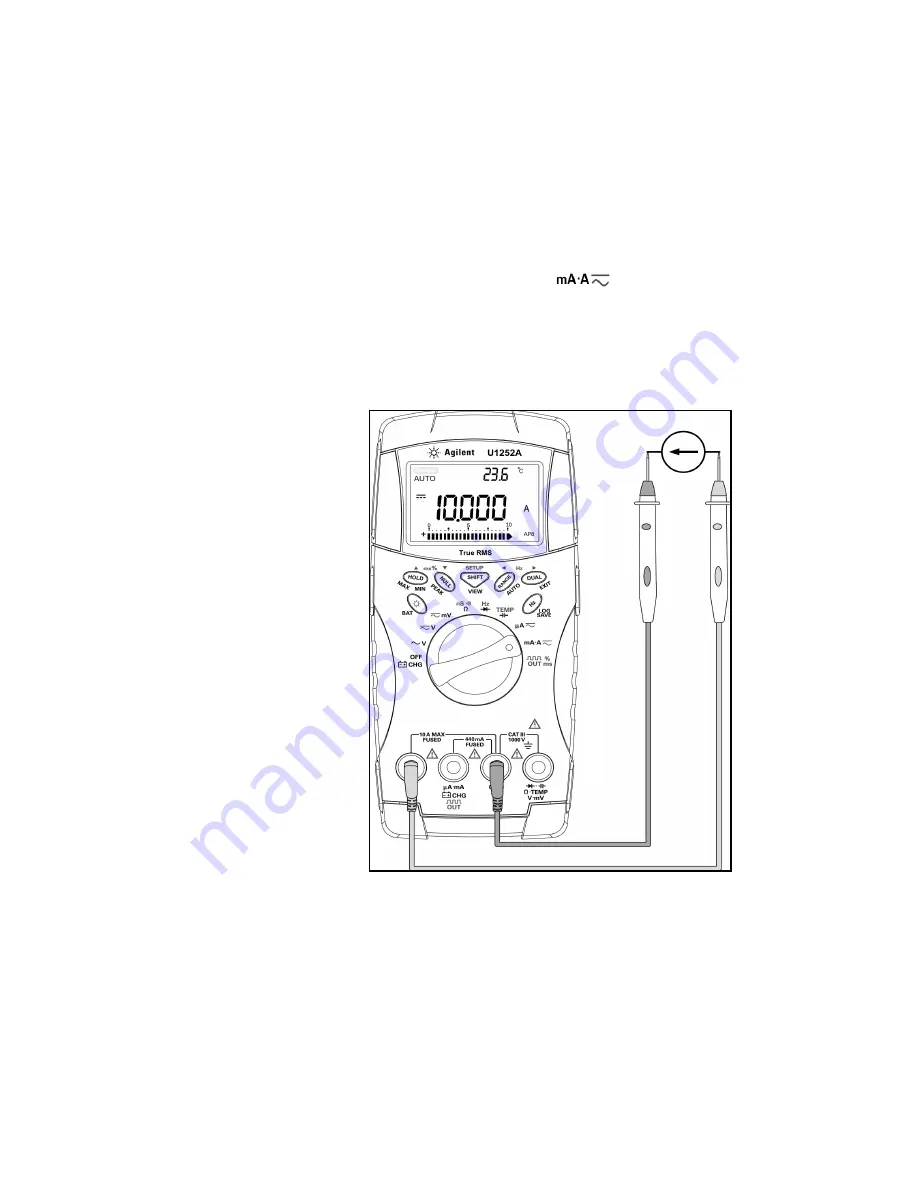
Making Measurements 2
Agilent U1251A/U1252A User’s and Service Guide
41
A measurement
1
Set the rotary switch to
.
2
Connect the red and black test leads to 10A input
terminal
A
and
COM
respectively. The meter is set to A
measurement automatically when the red test lead is
plugged into the
A
terminal.
Figure 7 A measurement
MAX
Содержание U1251A
Страница 1: ...Agilent Technologies Agilent U1251A and U1252A Handheld Digital Multimeter User s and Service Guide...
Страница 34: ...34 Agilent U1251A U1252A User s and Service Guide 1 Getting Started Tutorial...
Страница 37: ...Making Measurements 2 Agilent U1251A U1252A User s and Service Guide 37 Figure 3 Measuring AC voltage MAX...
Страница 43: ...Making Measurements 2 Agilent U1251A U1252A User s and Service Guide 43 Figure 8 Measuring frequency Push MAX...
Страница 47: ...Making Measurements 2 Agilent U1251A U1252A User s and Service Guide 47 Figure 11 Conductance measurement MAX...
Страница 74: ...74 Agilent U1251A U1252A User s and Service Guide 3 Features and Functions Figure 26 Log review mode operation...
Страница 112: ...112 Agilent U1251A U1252A User s and Service Guide 5 Maintenance Figure 52 Battery charging procedures...
Страница 114: ...114 Agilent U1251A U1252A User s and Service Guide 5 Maintenance Figure 53 Fuse replacement Fuse 1 Fuse 2...
Страница 116: ...116 Agilent U1251A U1252A User s and Service Guide 5 Maintenance...
Страница 120: ...120 Agilent U1251A U1252A User s and Service Guide 6 Accessories...
Страница 156: ...156 Agilent U1251A U1252A User s and Service Guide 8 Specifications...
















































