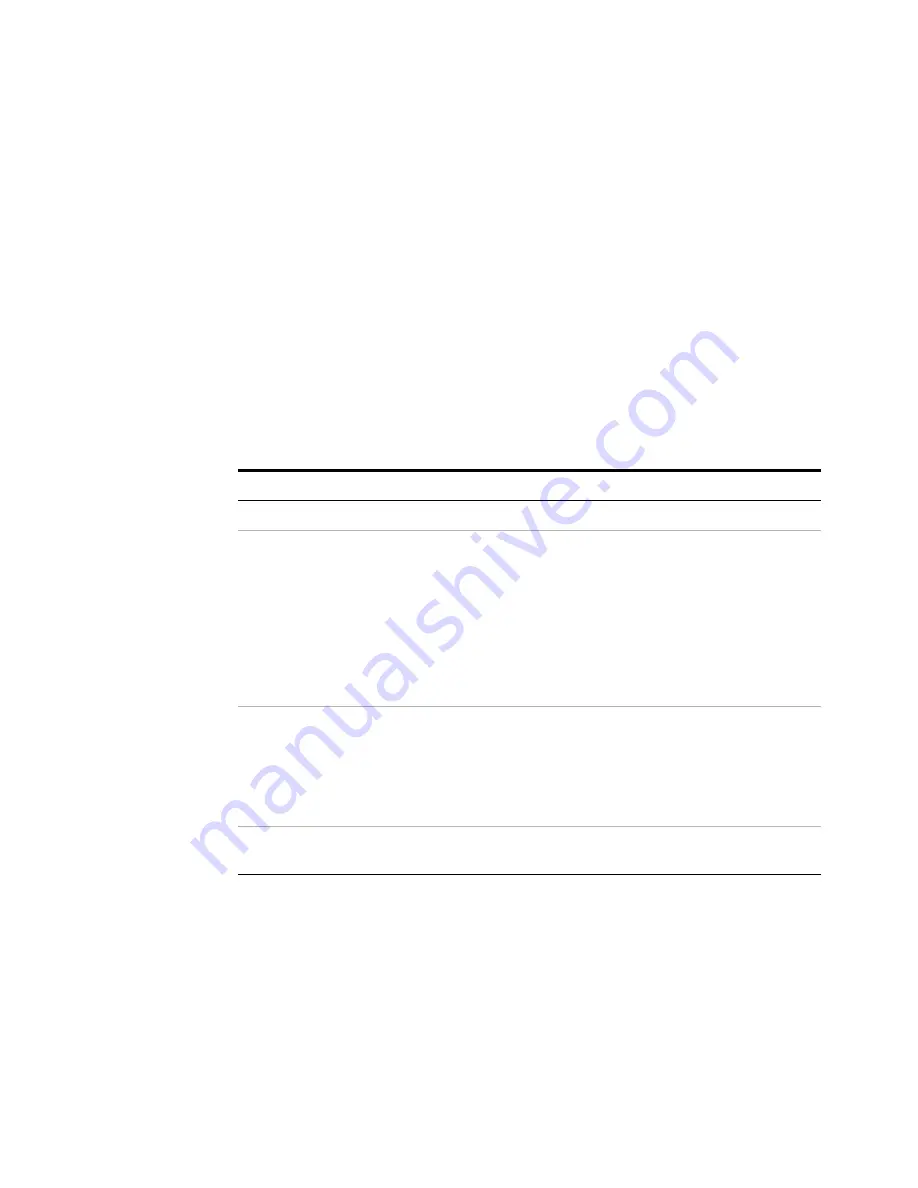
82
E5505A Installation Guide
6
Preventive Maintenance
Instrument Installation
To install or re- install an instrument in a system, use one of the following
procedures.
Required tools
•
#2 Phillips screwdriver
•
#2 POZIDRIV screwdriver
•
system installation guide
Standard rack instrument
To install an instrument
Step
Notes
1
Slide the instrument gently into the rack.
2
Insert the screws in the rack ears.
•
Most cables are fairly easy to remove and
reconnect and have no special
considerations (besides making sure you
put the cables back in the right place).
•
Semirigid cables require more care,
especially when reconnecting them.
Make
sure all semirigid cables, on the front and
back of an instrument are fully
disconnected before removing the unit.
3
To reconnect the semirigid cables, carefully
align them before you insert the male
connector.
•
Do not insert the male pin in at an angle or
you will damage the female connector. RF
connector center pins are very delicate,
and if damaged must be replaced. System
performance may be greatly impaired if
there is a bad RF connector.
4
Turn on system power and restart the system
computer if necessary.
Содержание E5505A
Страница 18: ...18 E5505A Installation Guide 1 General Information ...
Страница 22: ...22 E5505A Installation Guide 2 Flat Panel Display ...
Страница 30: ...30 E5505A Installation Guide 3 System Interconnections ...
Страница 70: ...70 E5505A Installation Guide 5 Recovery Figure 39 Ejector Lever Pulled Up Figure 40 Ejector Lever Pushed Down ...
Страница 84: ...84 E5505A Installation Guide 6 Preventive Maintenance ...
Страница 96: ...96 E5505A Installation Guide A Service Support and Safety Information ...















































