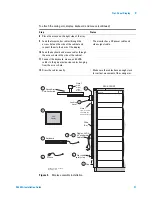Measurement Software
4
E5505A Installation Guide
33
Starting the Measurement Software
To log- in choose Agilent- Admin and enter the password “agilent”. The
password is case sensitive and must be in lowercase.
The next step in using the Agilent E5500 software is to copy the E5500
User Interface (UI) and E5500 Shutdown utility shortcuts from the E5500
folder to your PC desktop. You can double- click on these icons as an
alternative to navigating menus. Easy desktop access to the E55000
Shutdown utility is extremely important for restoring functionality when
system errors occur. (Shutdown utility instructions are on page 56.)
Copy the UI and Shutdown shortcuts to your PC desktop as shown in
.
Figure 8
Log-In Window
Figure 9
E5500 UI and Shutdown desktop shortcuts
E5500_copy_icons
04 Apr 04 rev 1
Copy to desktop
Содержание E5505A
Страница 18: ...18 E5505A Installation Guide 1 General Information ...
Страница 22: ...22 E5505A Installation Guide 2 Flat Panel Display ...
Страница 30: ...30 E5505A Installation Guide 3 System Interconnections ...
Страница 70: ...70 E5505A Installation Guide 5 Recovery Figure 39 Ejector Lever Pulled Up Figure 40 Ejector Lever Pushed Down ...
Страница 84: ...84 E5505A Installation Guide 6 Preventive Maintenance ...
Страница 96: ...96 E5505A Installation Guide A Service Support and Safety Information ...