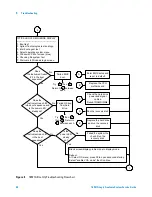Troubleshooting
5
16901A Logic Analysis System Service Guide
29
Figure 3
16901A Display Troubleshooting Flowchart
3
Is there
any boot dialog at
any time?
Replace the PCI bridge
board.
Connect a known good external
monitor. NOTE: press and hold
"Touch off" to switch between the
internal and external monitors.
Proceed to boot up
troubleshooting.
4
Yes
Login to Windows and check display
settings. Set the default to display 1
(internal display) at 1024x768 pixels
(16-bit color depth).
Check all cables to the front panel
assembly. Check all cables to the
CPU motherboard. Ensure the front
panel board is fully seated. Reseat
as necessary.
No
E
Is the
display screen readable
on the external
monitor?
No
Yes
Replace the CPU
motherboard.
1
Replace the MIB.
D
Try , then .
Return to between
each.
A
B
1
B
A
Is the
built-in display
completely
dark?
No
Yes
C
Try & return to .
1
Replace the LCD
panel.
C
D
E
Try , and then .
Return to between each.
1
Содержание 16901A
Страница 1: ...Agilent Technologies Agilent 16901A Logic Analysis System Service Guide...
Страница 6: ...6 16901A Logic Analysis System Service Guide...
Страница 10: ...10 16901A Logic Analysis System Service Guide Contents...
Страница 18: ...18 16901A Logic Analysis System Service Guide 2 Preparing for Use...
Страница 22: ...22 16901A Logic Analysis System Service Guide 3 Testing Performance...
Страница 42: ...42 16901A Logic Analysis System Service Guide 5 Troubleshooting...
Страница 102: ...102 16901A Logic Analysis System Service Guide 8 Theory of Operation...