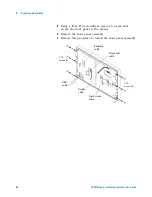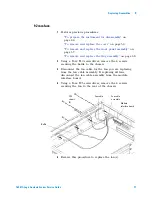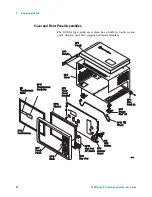70
16901A Logic Analysis System Service Guide
6
Replacing Assemblies
To remove and replace the fans
60 mm fan
1
Perform previous procedures:
•
“To prepare the instrument for disassembly”
•
“To remove and replace the cover”
2
Disconnect the fan cable from the module interface board
(MIB).
3
Using a Torx T25 screwdriver, remove the 4 screws
holding the fan to the rear of the chassis.
4
Reverse this procedure to replace the fan.
T-25
screws (4)
Motherboard
Fan cable
Fan
Содержание 16901A
Страница 1: ...Agilent Technologies Agilent 16901A Logic Analysis System Service Guide...
Страница 6: ...6 16901A Logic Analysis System Service Guide...
Страница 10: ...10 16901A Logic Analysis System Service Guide Contents...
Страница 18: ...18 16901A Logic Analysis System Service Guide 2 Preparing for Use...
Страница 22: ...22 16901A Logic Analysis System Service Guide 3 Testing Performance...
Страница 42: ...42 16901A Logic Analysis System Service Guide 5 Troubleshooting...
Страница 102: ...102 16901A Logic Analysis System Service Guide 8 Theory of Operation...