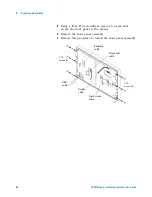Replacing Assemblies
6
16901A Logic Analysis System Service Guide
53
3
Slide the tray out far enough to disconnect the following
cables:
•
Line filter cable for 600 watt power supply (press
release latches).
•
Secondary power supply cable (press release tab).
4
Using a Torx T10 screwdriver, remove the 2 screws that
secure the secondary power supply to the tray.
5
Snap the power supply off the tray assembly (see
enlargement of snap- in fastener).
6
Reverse this procedure to install the power supply.
T10
screws (2)
Release tab on
secondary power
supply cable
T10
screws (2)
Release
latches on
line filter
cable
Snap
fasteners (2)
Secondary power
supply
Tray
assembly
Содержание 16901A
Страница 1: ...Agilent Technologies Agilent 16901A Logic Analysis System Service Guide...
Страница 6: ...6 16901A Logic Analysis System Service Guide...
Страница 10: ...10 16901A Logic Analysis System Service Guide Contents...
Страница 18: ...18 16901A Logic Analysis System Service Guide 2 Preparing for Use...
Страница 22: ...22 16901A Logic Analysis System Service Guide 3 Testing Performance...
Страница 42: ...42 16901A Logic Analysis System Service Guide 5 Troubleshooting...
Страница 102: ...102 16901A Logic Analysis System Service Guide 8 Theory of Operation...