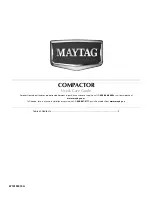CONTROLS
3.10
Controls
11-04
RoGator 418
External Lighting and Temperature Control Panel in the Cabin
1. Work Light Switch One
8. Stop Lamp
2. Work Light Switch Two
9. Warning / Cold start Lamp
3. Work Light Switch Three
10. Automatic Suspension Switch
4. Work Light Switch Four
11. Manual Suspension Switch
5. Beacon Light Switch
12. Temperature Control knob
6. Hazard Warning Light Switch
13. Air Conditioner / Heater Switch
7. Not Used
14. Blower Speed Switch
1. Work Light Switch One
The switch operates:
Left front working light.
Press the top of the switch to turn the work light
controlled by work switch one on.
Press the bottom of the switch to turn the light off.
2. Work Light Switch Two
The switch operates:
Right front working light.
Press the top of the switch to turn the work light
controlled by work switch one on.
Press the bottom of the switch to turn the light off.
3. Work Light Switch Three
The switch operates:
Left rear working light.
Press the top of the switch to turn the work light
controlled by work switch one on.
Press the bottom of the switch to turn the light off.
4. Work Light Switch Four
The switch operates:
Right rear working light.
Press the top of the switch to turn the work light
controlled by work switch one on.
Press the bottom of the switch to turn the light off.
5. Beacon Light Switch - Option
Press the top of the switch to turn the light on.
Press the bottom of the switch to turn the light off.
6. Hazard Warning Switch
(Orange Flashing Warning Lights)
Press the top of the switch to turn the hazard lights
on.
Press the bottom of the switch to turn the lights off.
When the hazard warning light switch is on, the
hazard warning light switch will illuminate and cycle.
The left and right turn signal indicator lights are also
illuminated.
IMPORTANT: Operation of the beacon light
must comply with state and local regulations.
7. Not used
8. Stop Lamp
9. Warning / Cold Start Lamp
10. Automatic Suspension Switch
Operating this switch puts the suspension in the
automatic mode.
11. Manual Suspension Switch
With this switch the suspension can be raised or
lowered manually.
12. Temperature Control Knob
Turn the knob counter-clockwise to increase air
temperature in the cab.
Turn the knob clockwise to decrease air tempera-
ture in the cab.
13. Air Conditioner / Heater Switch
Move to centre position for the heat and blower fans
to turn on.
Move to top position for the Air Conditioner and
blower fans to turn on.
Move to bottom position for off.
14. Blower Speed Switch
There are 3 speeds: Low, Medium and High. The
top position is high speed.
PLEASE NOTE: The blowers run only if the air
conditioning/heater switch is on (either in the
heater or airconditioning position)