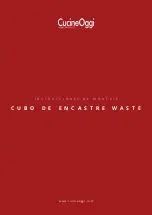CONTROLS
03.4
Controls
11-04
RoGator 418
Brakes (Option)
Brake/Inching Pedal
Braking with the brake/inching pedal proceeds in
two stages, namely in inching and braking. If the
brake pedal is depressed slightly, the inching func-
tion is activated. With this function the speed of the
traction pump is reduced, thus reducing the ground
speed of the machine.
If the brake pedal is depressed fully, the service
brake is activated and the machine is braked with
the drum brakes acting on the wheel motors.
Brake/Inching Pedal, accelerator Pedal
1. Brake / Inch Pedal
2. Accelerator Pedal
Parking Brake
PLEASE NOTE: The parking brake may not be
used to brake the machine.
The machine is braked with the parking brake if the
parking brake switch is in the locked position.
Press the switch out of this locked position to re-
lease the parking brake.
The parking brake can not be engaged when the
drive lever is not in the neutral position.
When the parking brake is engaged and the drive
lever is moved out of neutral, an alarm will sound.
The alarm will stop when the drive lever is moved
back into neutral. The parking brake can only be
disengaged when the drive lever is in neutral posi-
tion.
As soon as the parking brake is engaged the ladder
will be lowered. As soon as the parking brake is
released the ladder will be raised.
The ladder will not work if the drive lever is out off
neutral, the door is opened or the hydraulic enable
switch is disabled.
PLEASE NOTE: The ignition must be running in
order to be able to release the parking brake.
PLEASE NOTE: When the parking brake is en-
gaged the ladder will be lowered. When the
parking brake is disengaged the ladder will be
raised.
Turning the Controller ON and
OFF
The controller power supply is turned on and off with
the controller on / off switch. Most often the control-
ler is also equipped with an on / off switch.
Engine Speed Governing
Engine RPM On/Off switch
Activates or deactivates electronic speed governing
from inside the cab.
Engine RPM switch
Engine rpm can be raised by pressing the + button.
Engine rpm can be lowered by pressing the minus
button.
From inside the cab
Put the engine RPM switch in position 1, be sure
that the switch on the remote switchbox (see page
3.7) is on 0. Set the engine speed by pushing “+” on
the engine RPM switch, or by pushing the foot throt-
tle to the desired engine speed and then hit “+” to
set the engine speed. When pressing “-“ on the en-
gine RPM switch, the engine revs. Are decreased.
When the brake pedal is pushed (option), the en-
gine goes back to idle. When pressing “-“ the en-
gine goes back to the set engine speed.
When the engine RPM on/off switch is pushed into
position 0 the engine goes back to idle.
From the remote switch box
See page 3.7 for the switches on the remote switch
box.
Put the throttle switch on the remote switch box on
1, be sure that the engine RPM on/off switch inside
the cab is on 0. Set the engine speed by pushing
“+”. When pushing “-“ the engine speed is de-
creased. The engine goes back to idle when the
remote throttle switch is pushed on 0.
1
2