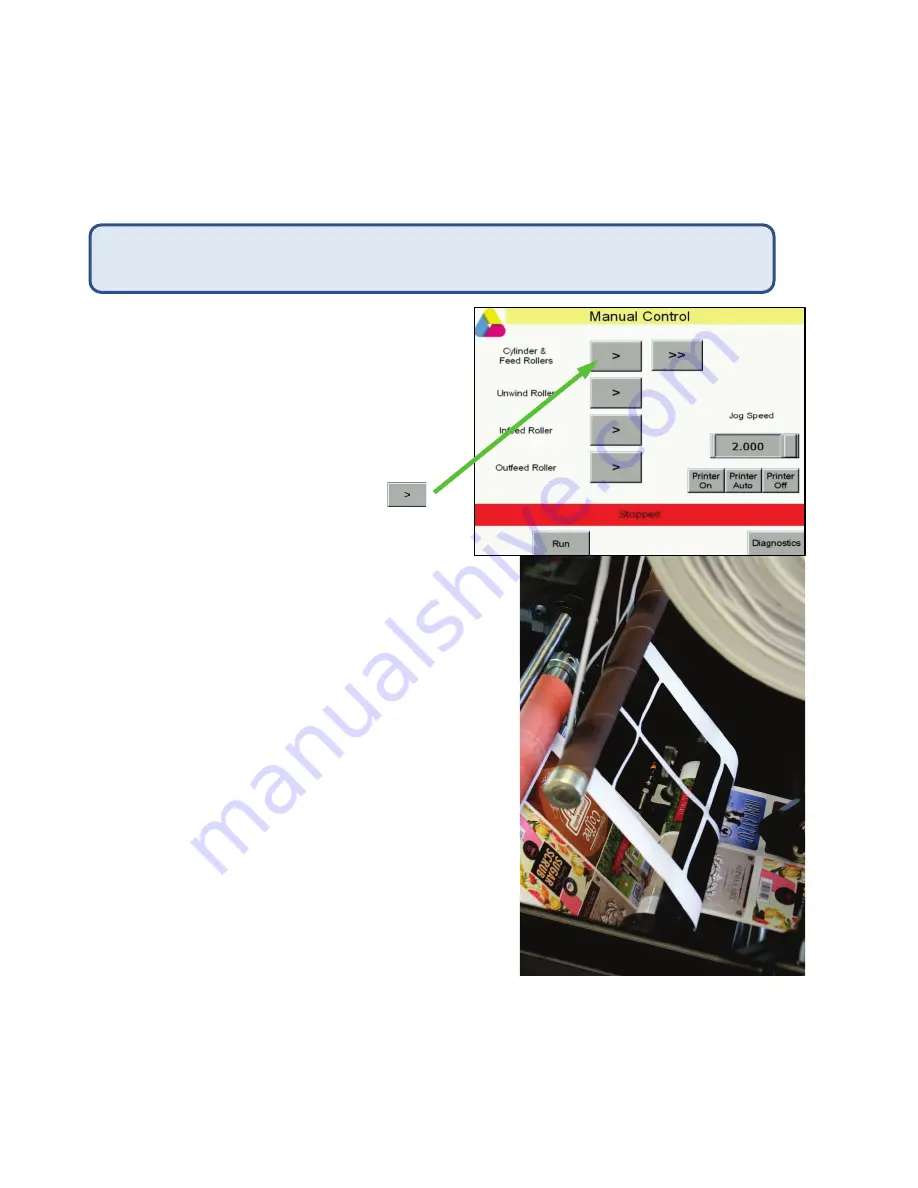
20
b.
If there’s more than one label vertically on the cut plate, set the length so the gap
between die plate cuts is consistent with the gaps on the die plate.
8.
Touch the
Run
button to return to the main screen when
Registration
is set as needed.
Removing Waste
Use these instructions to remove your media waste.
1.
Stop the DLP-2100.
2.
Attached a cardboard core to the waste
mandrel.
3.
Break the waste to the right of the stripping
bar.
4.
Touch the
Manual
button in the main
screen, then touch and hold the
button labeled
Cylinder & Feed Rollers
while keeping the waste taut
.
5.
Lead the waste around the idle roller and
up to the core on the waste mandrel.
a.
Using the idle roller as shown will keep the
waste at a constant stripping angle,
regardless of the size of the waste roll.
6.
Once the waste is attached to the core, touch the
Run
button to return to the main screen.
7.
Touch the
Home Cycle
button if prompted.
Make sure your printer is stopped before removing your waste matrix. Follow the
instructions below for the safe and effective waste removal on the DLP-2100




























