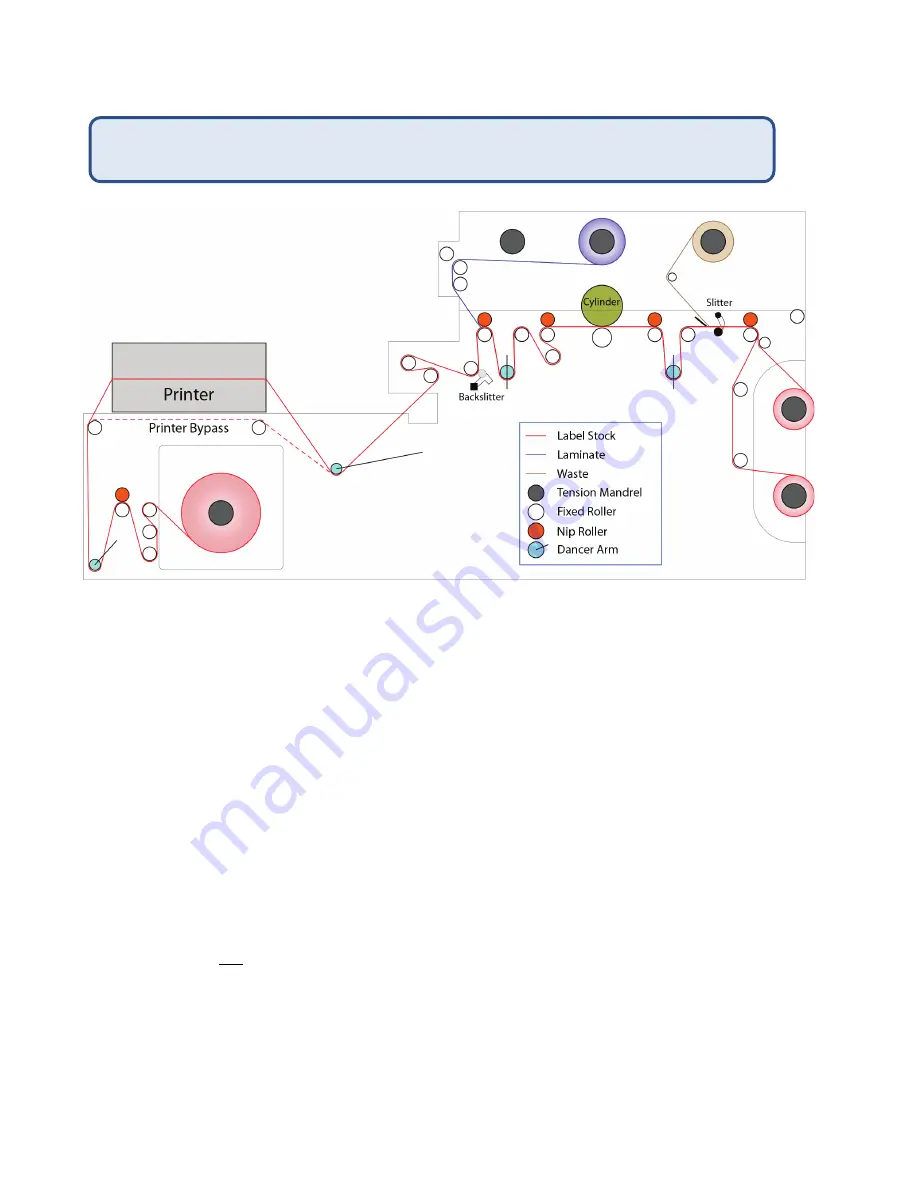
15
Loading media
Load the unwinder with the desired media. Follow the path shown above, either through the printer for
in-line operation or using the Printer Bypass path to cut blanks or pre-printed stock.
Once though the printer, use the printer to either feed or print media until you have enough media to
feed through the DLP-2100 convert as shown above.
To use the inline method of production, the printer must not have an automatic cut off or sheeting
mechanism active when the printer is paused. To stop and start the converting process, the printer is in
control of both sections of the machine. Simply pause or stop the printer to stop the unwinder and the
DLP-2100 converter.
It is also important that the speed of the printer not exceed the speed of the DLP-2100 converter.
If the printer is slower than the converter, the converter will stop and start automatically, keeping the
loops at a constant level.
TIP:
It is best to
not
unload the old media before loading new, even if changing media width. Splice the
new media to the end of the old media to avoid having to re-thread the entire media path.
Caution: Ensure that the power is disconnected before you begin to load your media for
the first time unless you have a good understanding of the general operating procedures.
Laminate Path shown for unlined laminate
See page 21 for instructions on loading
lined laminate






























