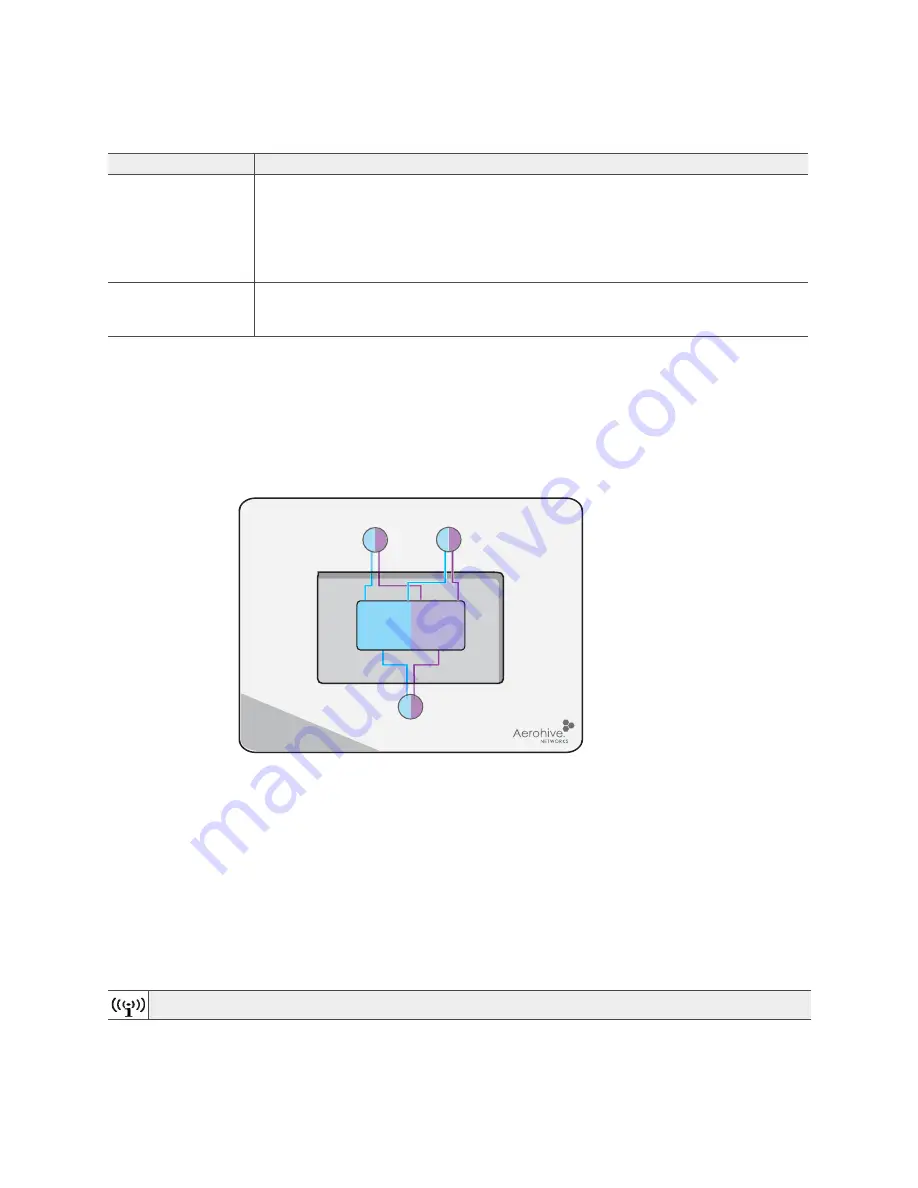
Chapter 6 BR200 and BR200-WP Routers
58
Aerohive
Radio and Antennas
BR200-WP routers have a 3x3 dual-band 2.4/5 GHz radio that supports IEEE 802.11a/b/g/n and three
embedded antennas with diversity.
illustrates the relationship between the radio and antennas. For
a detailed description of the directional patterns for the antennas, see
"Configuring Antennas" on page 71
Figure 2 BR200-WP radio and antennas
Ethernet and Console Ports
There are four 10/100/1000-Mbps Ethernet RJ-45 LAN ports (ETH 1 through ETH 4). These ports are compatible
with 10/100/100Base-T/TX and automatically negotiate half- and full-duplex connections with the
connecting device. These ports are auto-sensing and adjust to straight-through and cross-over Ethernet
cables automatically.
The pin assignments in the Ethernet ports follow the TIA/EIA-568-B standard (see
). The
ports accept standard types of Ethernet cable—cat3, cat5, cat5e, or cat6. Because the ports have
autosensing capabilities, the wiring termination in the Ethernet cable can be either straight-through or
cross-over.
Use the RJ-45 console port to make a serial connection between your management system and the router.
USB modem
connector
The Type-A USB 2.0 port (backward compatible with USB1.1) allows you to connect
a wireless 3G/4G USB modem to serve as a backup WAN connection. For locations
where an Ethernet connection to the WAN is not possible, you can use the USB
modem as the primary (and only) interface to the WAN.
For specific information about the modems supported for the BR200 series routers
and configuration settings, refer to HiveManager Help.
Security slot
You can physically secure the router by attaching a lock and cable (such as a
Kensington
®
notebook lock). Wrap the cable around an immovable object like a
table or desk, and then insert the lock into the built-in security slot in the device.
For PoE ports, especially with 803.2at, Aerohive recommends using cat5 or cat 6 Ethernet cable.
Table 1 BR200 series routers component descriptions (Continued)
Component
Description
2.4/5 GHz dual-band antennas
2.4/5 GHz dual-band antenna
Radio
RF 802.11a/b/g/n
2.4 GHz / 5 GHz
(Cut-away view of the BR200-WP showing the relationship of the internal antennas and radio)
Содержание Aerohive AP141
Страница 1: ...Aerohive Hardware Reference Guide ...
Страница 7: ...Contents 6 Aerohive ...
Страница 17: ...Chapter 1 AP121 and AP141 Platforms 16 Aerohive ...
Страница 31: ...Chapter 2 The AP170 Platform 30 Aerohive ...
Страница 49: ...Chapter 4 AP330 and AP350 Platforms 48 Aerohive ...
Страница 63: ...Chapter 6 BR200 and BR200 WP Routers 62 Aerohive ...
Страница 107: ...Chapter 10 The High Capacity HiveManager 106 Aerohive ...
Страница 111: ...Index 110 Aerohive ...
















































