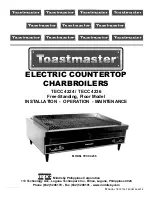OPERATION
3.6 RS232 MENU
The
RS232 MENU
options permit the BMS II to communicate with an external Energy Management
System (EMS) or Computer via the RS232 Port wiring terminals labeled RXD, TXD, ISOGND on the BMS
II. The RS232 Menu options are used to select the RS232 Mode, Baud Rate, Modbus Address, Network
Timeout period and Modbus Pass-Thru feature for the BMS II.
RS232 MODE
The RS232 MODE option allows the selection of the type of communication desired at the RS232 port:
NORMAL (dumb terminal) or MODBUS SLAVE (Modbus Protocol). When the BMS II is being controlled
by an external Energy Management System (EMS), via Modbus Protocol, set this option to MODBUS
SLAVE (default). If the EMS being used contains only a RS485 port, a RS485-to-RS232 Converter is
required.
RS232 BAUD RATE
The RS232 BAUDRATE option
sets the communication Baud Rate between the BMS II and the
EMS. Available settings include 2400, 4800, 9600 (default), or 19200. Both the BMS II and EMS
MUST be set to the same baud rate to enable the communication link.
MODBUS ADDRESS
The
MODBUS ADDRESS
option sets the BMS II address when operating as a Slave on a Modbus
Network. The address can be set from 128 (default) to 247.
NETWORK TIMEOUT
When the BMS II is operating in the Remote Setpt mode via Modbus, the
NETWORK TIMEOUT
option
defines the maximum time (seconds) allowed before re-sending the setpoint information. If the
information is not re-sent within this time perion, the BMS will default to its Failsafe mode of operation set
in the Configuration Menu. The network timeout period is selectable from 005 to 240 seconds (Default =
060).
MODBUS PASS THRU
When enabled, the MODBUS PASS THRU option allows an EMS or computer, communicating from the
RS232 port, to access information from the boilers connected on the RS485 port of the BMS II. When
enabled, it allows boiler monitoring and setup but not direct control of the boilers
.
3.7 RS485 MENU
The BMS II communicates with the connected AERCO network boilers via its RS485 (Modbus) Port (485
B+ and 485 A-). Therefore, the RS485 Menu contains the options necessary to enable communication
between the BMS II and the connected network boiler slaves. Each network boiler on the Modbus
network must be assigned a unique address to enable communication.
The RS485 Menu options are used to select the RS232 Baud Rate, Min./Max. Range of Slave Addresses,
Total Number of Networked Boilers, Type of Modbus Control and the Unique Address for each Networked
Boiler. Descriptions of these options follow.
The BMS II can automatically detect boilers within the “”Min Slave Addr” and “Max Slave Addr” range, or
you can program the boiler addresses in the order desired. AERCO recommends programming the
addresses in the desired order. When programming the boiler addresses, set the “Min Slave Addr” and
“Max Slave Addr” to zero.
3-7
Содержание BOILER MANAGEMENT SYSTEM II 5R5-384
Страница 8: ......
Страница 12: ......
Страница 16: ...INSTALLATION ...
Страница 17: ...INSTALLATION 2 5 ...
Страница 21: ...INSTALLATION ...
Страница 32: ...OPERATION Figure 3 2 BMS II Menu Structure 3 4 ...
Страница 46: ......
Страница 64: ......
Страница 70: ......
Страница 72: ......
Страница 73: ...APPENDIX E E 1 APPENDIX E _____________________________ BMS II WIRING DIAGRAM ...
Страница 74: ......
Страница 76: ......
Страница 84: ......
Страница 88: ...APPENDIX H H 4 A _ ...
Страница 98: ......