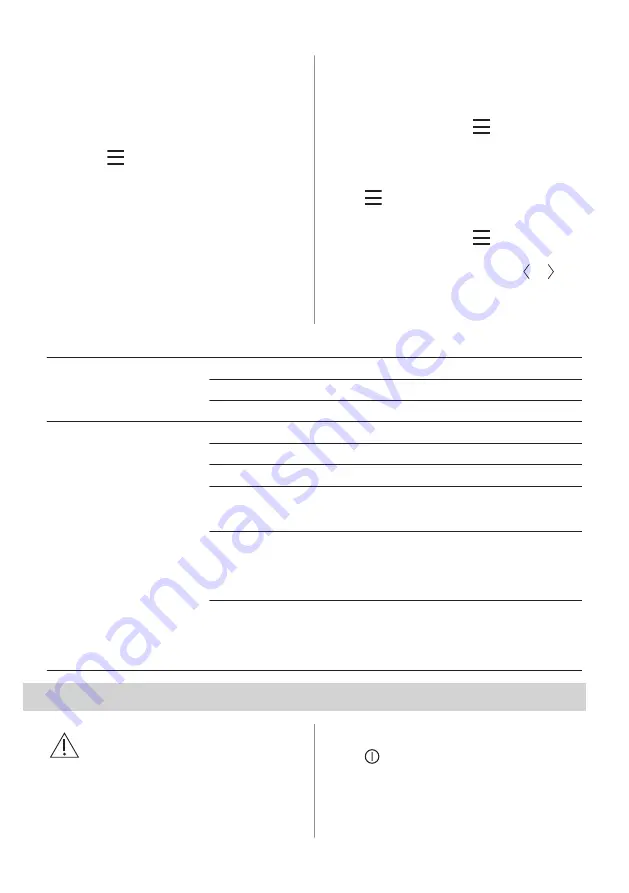
5.4 Food Sensor pairing
Originally, your hob is paired with the Food
Sensor upon delivery.
If you replace the Food Sensor with a new
one, you need to pair it with your hob.
1. Touch
.
Select Settings > Food Sensor > Pairing from
the list.
2. Touch Forget to disconnect the previous
Food Sensor.
3. Touch Pair next to the cooking zone.
A pop-up window appears.
4. Enter the five-digit code engraved on
your new Food Sensor, using the number
pad.
5. Touch OK to confirm.
Your Food Sensor is now paired with the
hob.
Always calibrate the Food Sensor after
pairing.
To leave the Menu, touch
or the right side
of the display, outside of the pop-up window.
5.5 Menu structure
Touch
to access and change the settings
of the hob or activate some functions.
To leave the Menu, touch
or the right side
of the display, outside of the pop-up window.
To navigate through the Menu use or .
The table shows the basic Menu structure.
Assisted Cooking
Hob Functions
Sous Vide
Thermometer
Melting
Settings
Child Lock
Stopwatch
Hob²Hood
Food Sensor
Connection
Calibration
Pairing
Setup
Assisted Cooking
Language
Key Tones
Buzzer Volume
Display Brightness
Service
Demo Mode
License
Show Software Version
Alarm History
Reset All Settings
6. DAILY USE
WARNING!
Refer to Safety chapters.
6.1 Activating and deactivating
Touch for 1 second to activate or
deactivate the hob.
12
ENGLISH
Содержание IAE84881FB
Страница 64: ...votre centre local de recyclage ou contactez vos services municipaux 64 FRANÇAIS ...
Страница 129: ...domésticos Lleve el producto a su centro de reciclaje local o póngase en contacto con su oficina municipal ESPAÑOL 129 ...
Страница 580: ...у вашій місцевості або зверніться до місцевих муніципальних органів влади 580 УКРАЇНСЬКА ...
Страница 614: ...614 ...
Страница 615: ...615 ...
Страница 616: ...www aeg com shop 867366994 A 292021 ...



























