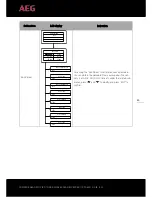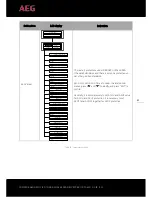37
PD201808 AEG GRID-TIED THREE-PHASE SOLAR INVERTER (12-30 kW) V.2-18 EN
37
Control Menu
On / Off
Clear
Restart
Factory
On / Off Ctrl
ON
OFF
Clear all Record
: Sure
?
Press ENT to execute
.
Press ESC to cancel
.
Restart
Press ENT to execute
.
Press ESC to cancel
.
Restore to Factory
Press ENT to execute
.
Press ESC to cancel
.
System Information
Part No
.
Serial No .
Soft Ver
Cert . Area
Part No
.
iMars BG
5 KTL
Serial No
.
BGTL 100 - 00
System Ver
Version
1 : V 1 . 05
Version
2 : V 1 . 05
MCU Version
: V 1 . 05
Certificate Area
AS 4777
Run Param
Run Param
UV Volt
.
UV time
.
OV Volt
OV time
UF Freq
UF time
ACUV Time
200ms
Parameters setting
Setting item
LCD display
Instruction
RS485 Address
R S 4 8 5 A d d r e s s
0 0 1
1
Access the interface and edit the data through “ ” or “ ”.
Then press “ENT” again to edit the next digit. After editing
the three digits, press “ENT” to save and press “ESC” to exit.
User password
U s e r P a s s w o r d
0 0 0 0
0
Access the interface and edit the data through “ ” or “ ”.
Then press “ENT” again to edit the next digits. After editing
the four digits, press “ENT” to save and press “ESC” to exit.
The default password is “0000”; the user can enter the set-
ting interface without password. If the password has al-
ready been set, the user can only access the interface by
providing the correct password.
Setup Cash
S e t u p C a s h
T y p e : E U R
V a l / k W h : 0 0 . 5 0
€
/ 1 k W h
E U R
Access the interface and edit the currency type and cash
through “ ” or “ ”. Then press “ENT” again to edit the
AS-IC01-15000-2
AS-IC01 100-0