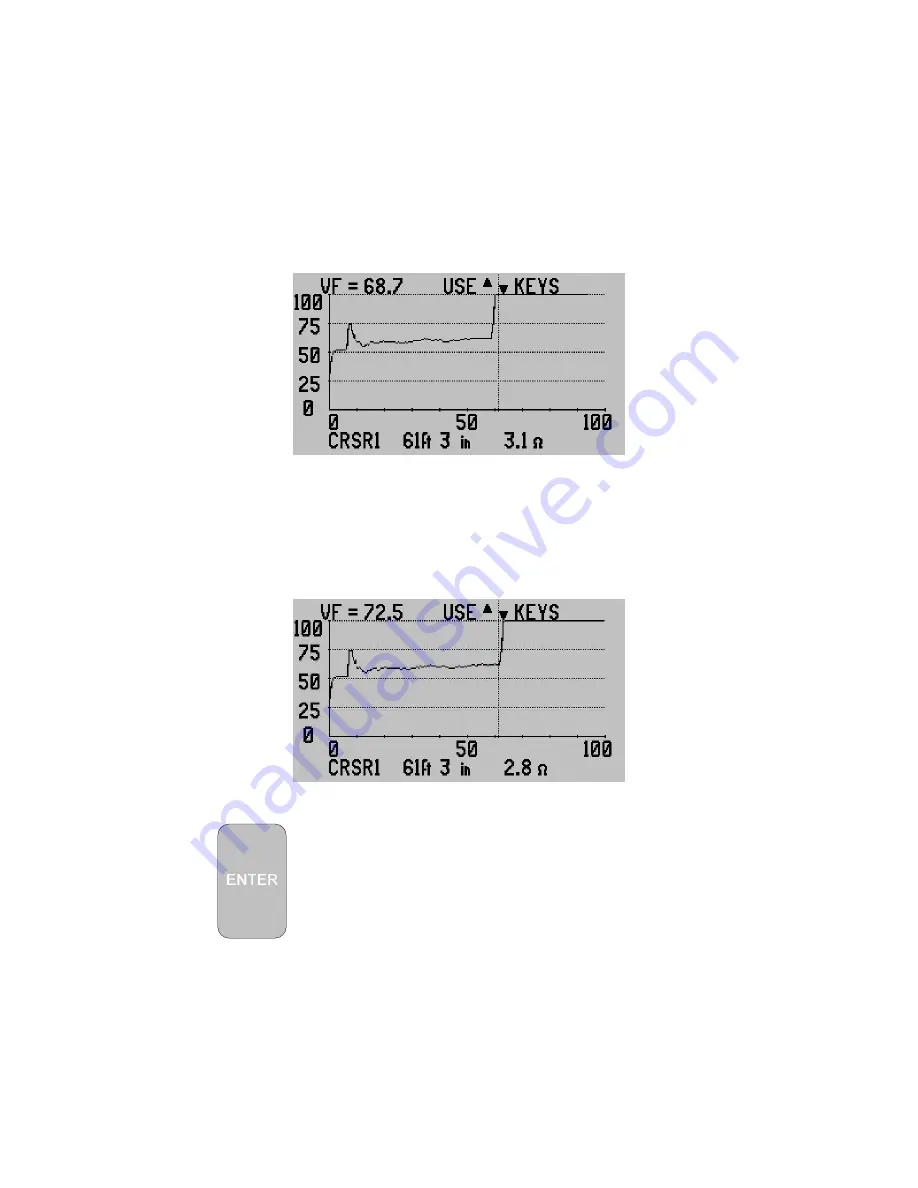
68
use Cursor 1 or Cursor 2 (active cursor upon entry will be available) and the
◄►
keys to mark the distance on the display to the known distance for the end of
the cable or to a known event on the cable. This mark may not align with the
displayed trace’s end of the cable or event on the cable. Then use the
▲▼
key to
adjust the VF factor shown at the top left of the LCD. See figure 3-65. Holding
the key down will make the VF change faster. Then use single presses to fine
tune the VF.
Figure 3-65
The end of the cable or the event chosen will move away from the TDR as VF
increases and towards the TDR as the VF decreases. When the end of the cable
or the known event matches the cursor marking the known distance, that VF is
the installed cable’s VF. See figure 3-66.
Figure 3-66
Press the
key to return to the Measurement Screen and use the
obtained VF to measure other events on the cable. This will provide more
accurate distances to the cable’s end or other events. The Cable Type listed on
the top of the LCD will now indicate “MODIFIED VF” however the Z
0
will remain
the same and VF will be the new VF obtained.
Содержание E20/20
Страница 1: ...Step Time Domain Reflectometer E20 20 Step TDRs and Avionics TDR all models ...
Страница 40: ...33 Figure 3 8 Figure 3 9 Figure 3 10 ...
Страница 79: ...72 ...
Страница 109: ...102 This page intentionally left blank ...






























