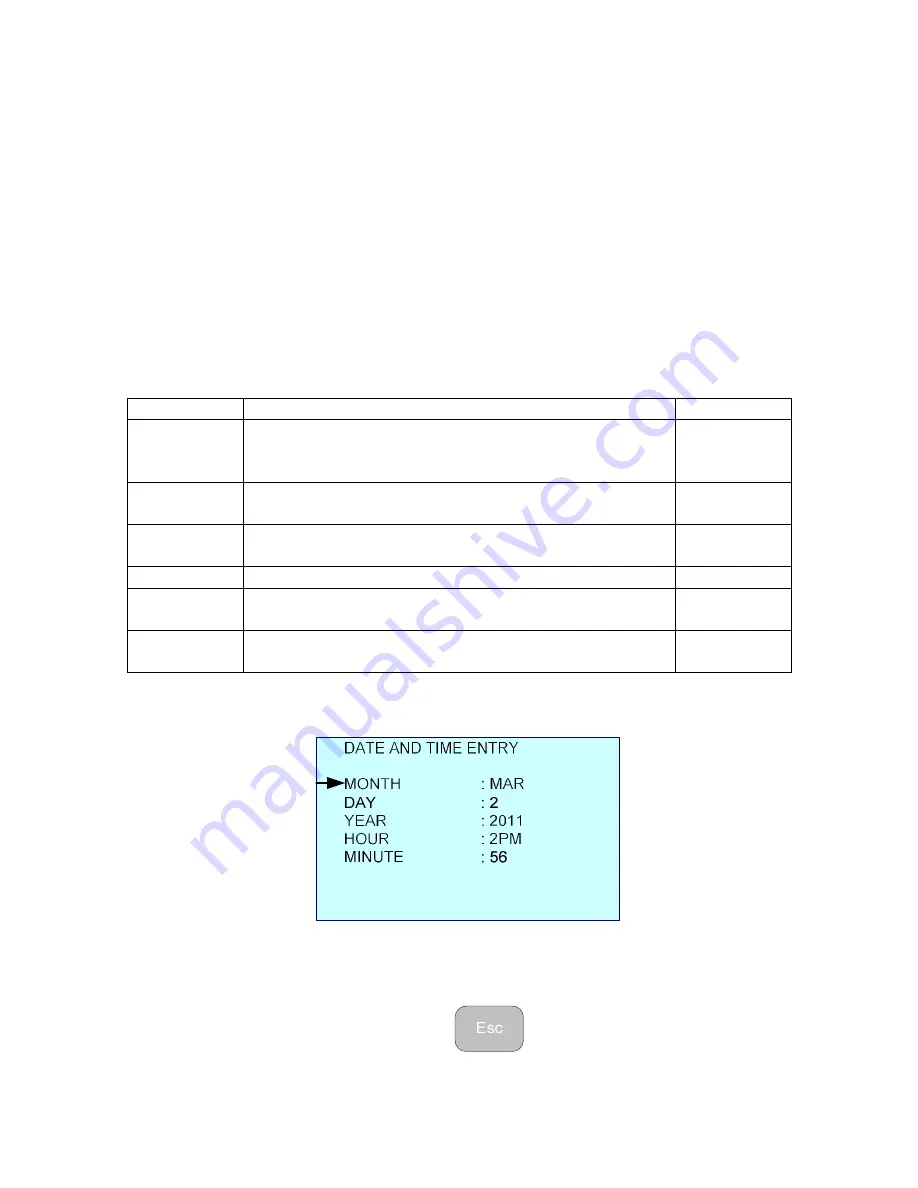
17
selecting a battery type of alkaline or none. The charger will
need one complete charge or discharge period to compute
the new cell’s run time.
Run time = N/A – Normal indication when the TDR is on external
power.
BATTERY STATUS
Displays the cells’ current voltage level (normally 11.5 to 8.6V) and mA of charge
or discharge. Discharge, indicated by a negative mA, indicates the instrument is
running on battery power. Charging, indicated by a positive mA, indicates
external power is applied to the batteries. The level of mA will depend on the
Charger Status’ state.
CHARGER STATUS
STATUS
MEANING
LED
IDLE
No external power applied, cells are too hot or cold
to accept a charge, or BATTERY TYPE is set to
Alkaline or None and the charger is off.
Not lit
BATT CHK
External power is applied and charger is checking
the cells.
Red blink
PRE CHRG Pre-Charge - Low current charge is being applied to
provide initial charge.
Red solid
CHARGING Full charge power is being applied
Red solid
TRICKLE
Cells are 95% or more charged and being topped
off. This state prevents overcharging
Green blink
FULLY
CHARGED
Cells are 100% charged
Green Solid
DATE AND TIME MENU
Figure 2-5
Use the
▲▼
keys to select the date or time entry to change and the
◄►
keys to
cycle through the selections. Press the
to save and return to the
“Meter” menu.
Содержание E20/20
Страница 1: ...Step Time Domain Reflectometer E20 20 Step TDRs and Avionics TDR all models ...
Страница 40: ...33 Figure 3 8 Figure 3 9 Figure 3 10 ...
Страница 79: ...72 ...
Страница 109: ...102 This page intentionally left blank ...






























