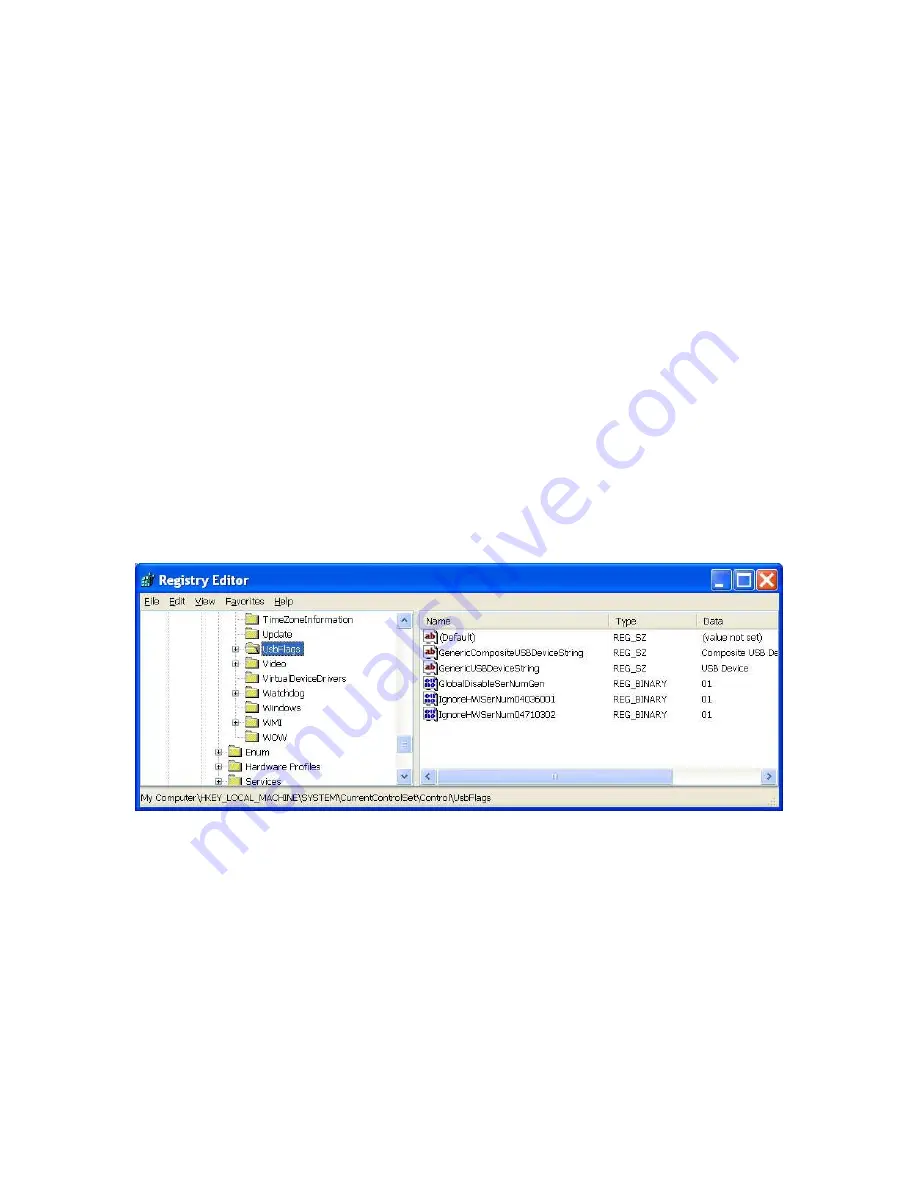
99
2. Locate the folder “HKEY_LOCAL_MACHINE” and expand it (click on
its + square). You may wish to collapse all folders first to make it
easier to locate the folders of interest.
3. Under the HKEY_LOCAL_MACHINE folder find and expand the
“SYSTEM” folder
4. Under the SYSTEM folder find and expand the “CurrentControlSet”
folder
5. Under the “CurrentControlSet” folder find and expand the “Control”
folder
6. Under the Control folder find and highlight the “UsbFlags” folder
7. With the “UsbFlag”s folder highlighted, right click and select New |
Binary Value
8. Highlight the new item, usually “New Value #1”, right click and then
click “Rename”
9. Type or paste in the name ”IgnoreHWSerNum04036001” without the
quotes
10. Right click IgnoreHWSerNum04036001 and choose “Modify Binary
Data”
11. Add the 2 digits “01” (without quotes) to the dialog box and click “OK”.
Ignore what’s already in the dialog box, just add the 2 digits. The
results will resemble the display in figure 5-12.
Figure 5-12
12. Click File | Exit to save the results. If you do not wish to save, click on
the red X in the upper right.
13. Reboot the computer
Содержание E20/20
Страница 1: ...Step Time Domain Reflectometer E20 20 Step TDRs and Avionics TDR all models ...
Страница 40: ...33 Figure 3 8 Figure 3 9 Figure 3 10 ...
Страница 79: ...72 ...
Страница 109: ...102 This page intentionally left blank ...






























