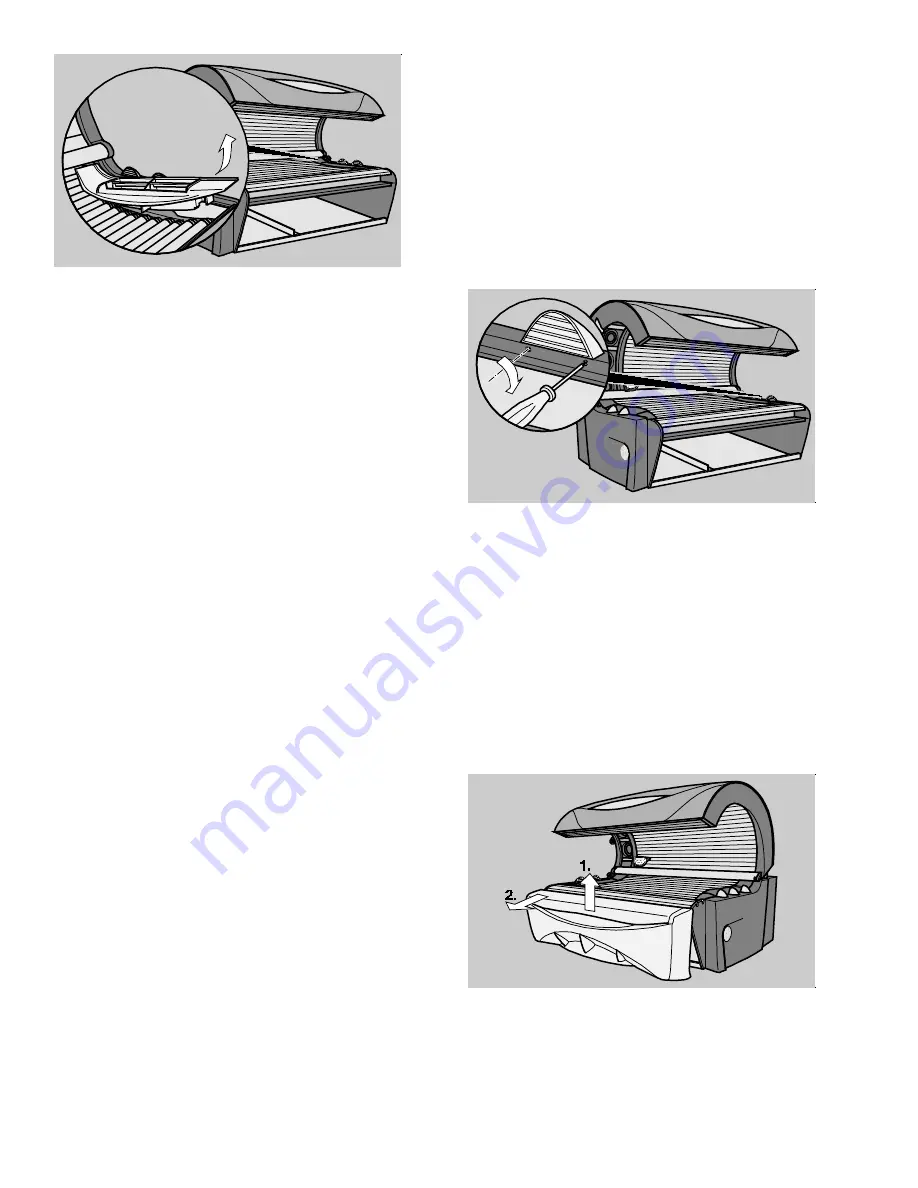
21
Futuresun HP V2
Disassembly of air vents
For the Futuresun HP standard version, there are air
vents at the head- and footend side of the sunbed.
Two air vents at the headend, three air vents at the
footend. The optional version with active shoulder
tanner features only the three air vents at the footend.
The air vents can get damaged or scratched during
assembly work. Therefore the air vents must be
disassembled. Proceed as follows:
Use of screwdriver to loosen the two screws at the
side panel of the sunbed.
Take off the air vents pulling carefully upwards.
Follow the same procedure in order to remove the
remaining air vents.
Disassembly of front cover plate
The front cover plate is positioned onto the profile
strip of the sunbed. The front cover plate contains the
backlighting device. The backlighting is connected to
the sunbed with a plug. In order to disassemble the
front cover plate, proceed as follows:
Lift the front cover plate upwards (1.) and then
carefully pull the front cover plate a bit forward (2.).
To loosen the plug for the front cover plate
backlighting, push the button between the plug and
the plug connection down(1).
Pull the plug out of the connection (2).
Содержание Future Sun HP
Страница 72: ...72 Futuresun HP V2 ...
Страница 73: ...73 Futuresun HP V2 ...






























