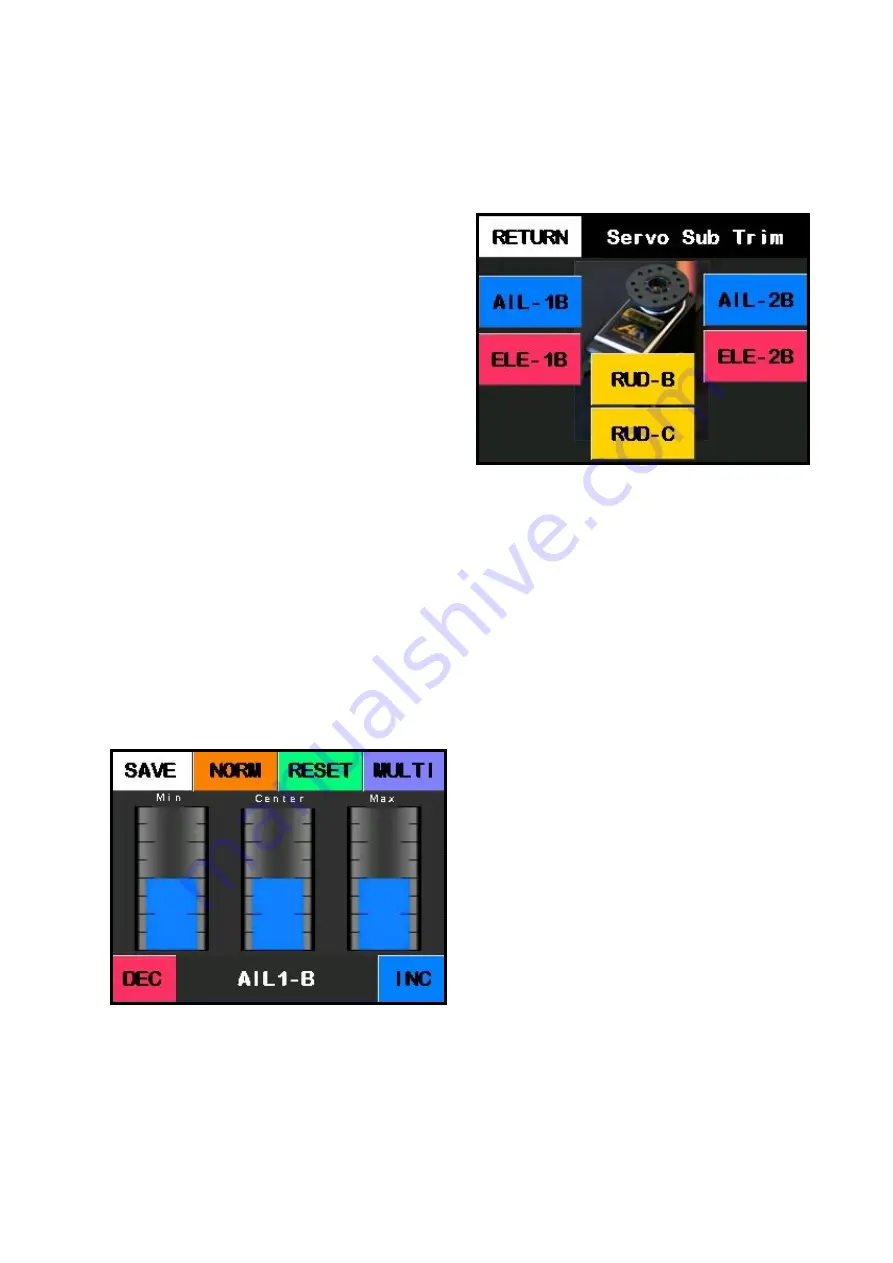
11
Servo Sub Trim Screen
Return
Takes you back to the previous screen.
AIL
-
1B
Aileron 1B slave channel select. Selects this servo
for sub trim.
AIL
-
2B
Aileron 2B slave channel select. Selects this servo
for sub trim.
ELE
-
1B
Elevator 1B slave channel select. Selects this ser-
vo for sub trim.
ELE
-
2B
Elevator 2B slave channel select. Selects this ser-
vo for sub trim
RUD
-
B
Rudder B slave channel select. Selects this servo
for sub trim.
RUD
-
C
Rudder C Slave channel select.
Selects this servo for
sub trim.
3 Point Match
Return
Returns you back to the previous screen.
Norm/Reverse
Reverses the selected servo direction.
Reset
Resets sub trim values to default.
Multi
Takes you to the Multi
-
point match page
(only available on Smart Bus Extreme).
Vertical Bars
Shows the current sub trim amount at the
center and endpoints for that servo. These
values are changed by the
INC
,
DEC
buttons.
Содержание Smart Bus
Страница 1: ...Smart Bus Quick Start Guide ...
Страница 22: ...22 Notes ...
Страница 23: ...23 Notes ...










































