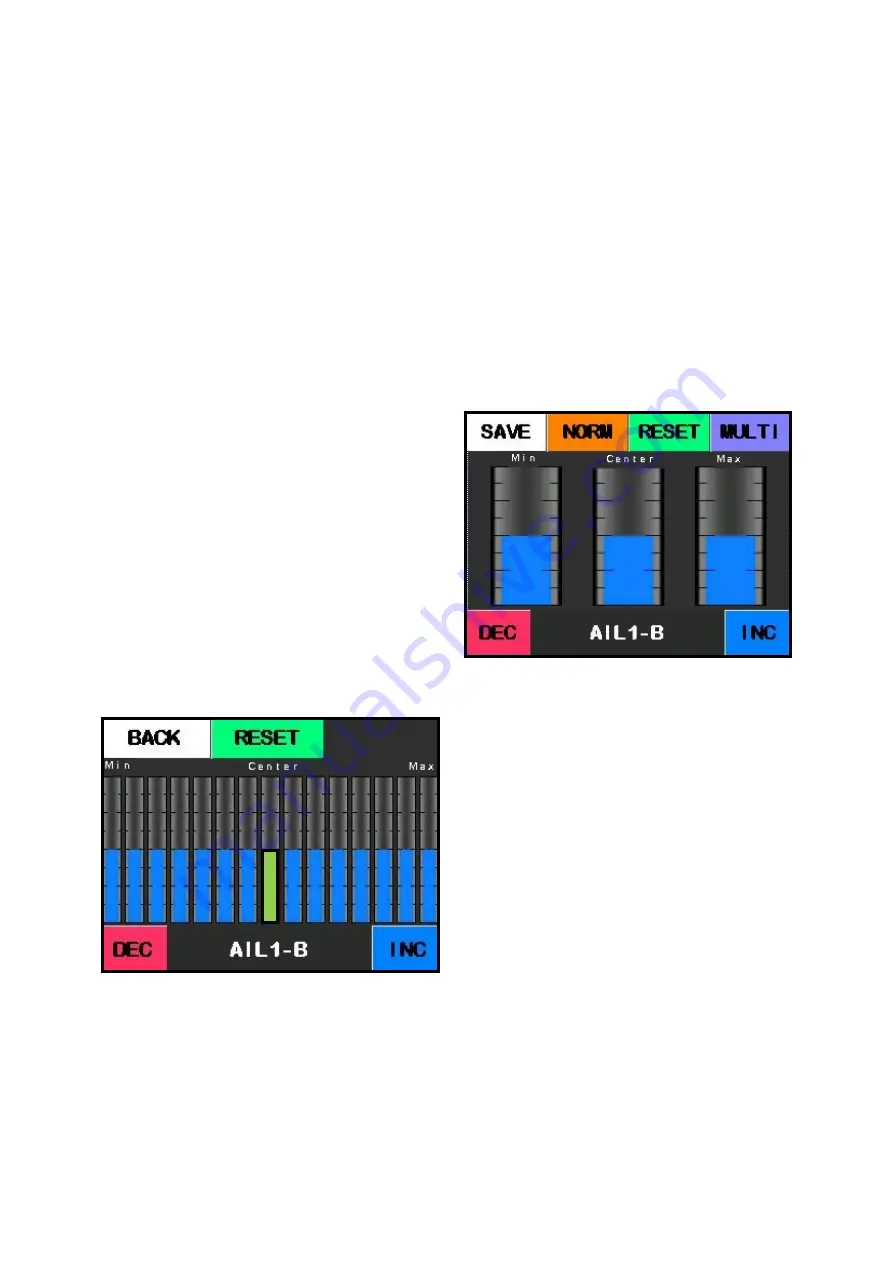
17
15 Point Matching
(Smart Bus All Versions)
15 point matching is useful for getting the best possible match between servos. This in-
cludes mechanically matched servos (aileron) or non mechanically matched (left and right
elevator). We are now going to go through the 15 point servo matching process. For best
results please do 3 point match before proceeding.
Step 1
From the 3 point matching screen. Press the
Multi
button.
Step 2
You should now see the multi point match
screen. Similar to the 3 point match, as you
move the transmitter stick for that channel.
The bars will changes colour from blue to
yellow.
Step 3
Slowly move the transmitter stick for that
channel from one side to the other, if at any
point you hear servo buzz. Hold the trans-
mitter stick in that position and use the
DEC
,
INC
buttons to sub trim at that point. Sub trim
the servo until the servo buzz lessens or dis-
appears.
Step 4
Repeat step 3 for the entire range of the ser-
vo, this can be repeated as many times as you
wish.
Step 5
Once you are happy with the sub
-
trim press
the
back
button to move back to the 3
-
point
sub
-
trim page. Pressing back again from the
3
-
point sub
-
trim page will save the trim val-
ues to memory.
Note: If the servo is only moving a small amount. (Example: 10
-
15 degrees each way)
You will only be able to use a small number of bars on the 15 point match. To use more
bars, we recommend you increase the servo range by using a smaller servo arm.
Note: You can return the servos sub trim
values back to default by pressing the
Reset
button.
Содержание Smart Bus
Страница 1: ...Smart Bus Quick Start Guide ...
Страница 22: ...22 Notes ...
Страница 23: ...23 Notes ...








































