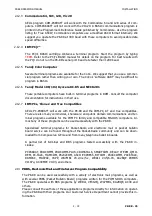PK-88 OPERATING MANUAL
INSTALLATION
2 - 12
PK-88 - 28
The
DISPLAY Z
command shows the complete command list. The defaults shown below
are in effect when the PK-88 is turned on for the first time, and each time that you type
the
RESET
command.
2.9.2
Display Partial Command Lists
The command list can be displayed in sections according to the class of parameter or
function you wish to see. The DISPLAY function is divided into the following seven
classes:
A
Asynchronous port parameters
C
Special characters
I
Identification parameters
L
Link parameters
M
Monitor parameters
T
Timing parameters
Z
All parameters displayed
2.9.3
Display Asynchronous Port Parameters
cmd:
disp a
8BITCONV OFF
Strip bit 7 in CONVERSE
ACRDISP 80
Screen width
AFILTER OFF
Never send MFILTER characters to radio.
ALFDISP ON
Send <LF> after <CR> to terminal
AWLEN 8
Data bits per word, to terminal (auto
baud)
BBSMSGS OFF
Never show "was"; use older header
format
CASEDISP 0 (as is)
Select character case to terminal
ECHO ON
Echo typed keyboard characters
ESCAPE OFF
Send ESC character $1B as $24
FLOW ON
Stop echo to screen while typing
ILFPACK OFF
Ignore all <LFs> from terminal
NUCR OFF
Nulls to terminal after <CR>
NULF OFF
Nulls to terminal after <LF>
NULLS 0
Number of nulls for NUCR & NULF
PARITY 0 (none)
Terminal program parity 0-3, autobaud
TBAUD 1200
Terminal baud rate (autobaud)
TRFLOW OFF
Terminal flow control in Transparent
mode
TXFLOW OFF
PK-88 flow control in Transparent mode
XFLOW
ON
Software flow control
Содержание PK-88
Страница 1: ......
Страница 154: ...PK 88 OPERATING MANUAL APPENDIX D D 1 PK 88 154 APPENDIX D SCHEMATIC and PARTS PICTORIAL...
Страница 155: ...PK 88 OPERATING MANUAL APPENDIX D D 2 PK 88 155...