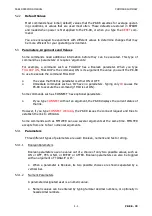PK-88 OPERATING MANUAL
PACKET OPERATION
4 - 21
PK-88 - 68
4.12.1
RAM Space for Message Storage
Approximately 8000 bytes of RAM are available to your MailDrop. RAM space is dynami-
cally allocated so that it is possible to store a maximum of 15 messages.
The entire 8000 byte RAM can be used for a single message or for up to a maximum of
15 available message numbers (1-15). If all 8k of the RAM is used, or if the maximum 15
messages have been filed, the MailDrop displays the error message
*** No free
memory
. If there is enough room, the PK-88 displays the MailDrop command prompt.
4.12.2
System Commands
MailDrop operation is completely under your "SysOp" control from your local terminal or
computer keyboard. Only you can start and stop MailDrop service. The commands shown
below provide MailDrop control.
4.12.2.1
Start and Stop MailDrop Operation
Set
MAILDROP
to
ON
to start MailDrop operation (the default is OFF). This command
activates or deactivates your MailDrop. The minimum command string is
MAI
. Set
MAIL-
DROP OFF
to deactivate your MailDrop.
4.12.2.2
Local Logon and Verification
Type
MDCHECK
(or
MDC
) to verify that you have local control.
MDCHECK is an immediate command with which you can log on to your own MailDrop
just as a calling station would. Once logged on to your MailDrop from your local key-
board, you are shown the MailDrop prompt as though you were the calling station:
[AEA PK-88] 8151 (B,K,L,R,S) >
where 8151 is the number of bytes of RAM available to the MailDrop.
You can now LIST, READ, SEND or KILL messages. While you're 'logged on' to your own
MailDrop with the MDCHECK command, a connect request from a calling station will
cause the PK-88 to send the 'BUSY' (DM) frame and DISCONNECT to the distant sta-
tion.
If MAILDROP is OFF, the MDCHECK command will produce a
?What?
error message. A
calling station's connect request will be treated as an ordinary Packet connection. You
cannot kill messages or clear the MailDrop. You must use the MDCHECK command to
'log on' to your MailDrop to use the MailDrop KILL command (see below).
A blinking STA LED shows that a message has been left for the PK-88 owner. Use of the
MDCHECK command extinguishes the STA LED.
The following conditions are required to use the local logon feature:
o
MAILDROP must be set ON.
o
You cannot log on to your MailDrop while a calling station is connected or a connect
is in progress.
Содержание PK-88
Страница 1: ......
Страница 154: ...PK 88 OPERATING MANUAL APPENDIX D D 1 PK 88 154 APPENDIX D SCHEMATIC and PARTS PICTORIAL...
Страница 155: ...PK 88 OPERATING MANUAL APPENDIX D D 2 PK 88 155...