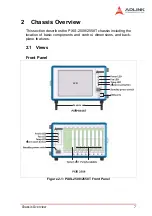Introduction
5
1.3
Unpacking Checklist
Before unpacking, check the shipping carton for any damage. If
the shipping carton and/or contents are damaged, inform your
dealer immediately. Retain the shipping carton and packing mate-
rials for inspection. Obtain authorization from your dealer before
returning any product to ADLINK.
Check if the following items are included in the package.
NOTE
OEM version package may vary depending on customer
requests. The assigned controller and/or peripheral mod-
ules may be pre-installed and shipped with the chassis.
Inquire with your dealer for additional information on
these options.
Item
PXIS-2508
PXIS-
2558T-A
PXIS-
2558T-B
3U 8-slot PXI chassis with 350 W
AC power supply and
O
X
X
3U 8-slot PXI chassis with 8.4”
touch panel LCD and 350 W AC
power supply
X
O
O
Power cords (110 V and 220 V)
O
O
O
Filler panel kit for unused/reserved
slots including one 3-slot panel and
seven 1-slot panels
O
O
O
Touch panel stylus with two holders
X
O
O
Two extra fan filters
O
O
O
ADLINK All-in-One CD
O
O
O
User’s manual
O
O
O
Содержание 96864-1
Страница 11: ......
Страница 17: ...6 Introduction ...
Страница 20: ...Chassis Overview 9 Rear Panel Figure 2 2 PXIS 2508 2558T Rear Panel Foot stand ...
Страница 21: ...10 Chassis Overview Left Panel Figure 2 3 PXIS 2508 2558T Left Panel ...
Страница 22: ...Chassis Overview 11 Right Panel Figure 2 4 PXIS 2508 2558T Right Panel ...
Страница 23: ...12 Chassis Overview Top Panel Figure 2 5 PXIS 2508 2558T Top Panel ...
Страница 24: ...Chassis Overview 13 Base Panel Figure 2 6 PXIS 2508 2558T Base Panel ...
Страница 31: ...20 Installation 5 Fasten the screw on the module front panel then con nect all devices ...
Страница 41: ...30 Installation ...
Страница 53: ...42 Remote Management ...