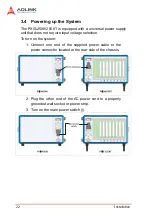Installation
29
Using the Touch Panel (PXIS-2558T only)
The PXIS-2558T touch panel LCD provides an intuitive way to
interact with the operating system. You can use the touch panel as
a replacement for a mouse. Use the supplied touch panel stylus or
your finger to move the cursor onscreen. The table below lists all
mouse operations and their corresponding touch panel equiva-
lents.
Mouse operation
Touch panel
Left-click
Tap the screen once
Right-click
Tap and hold the screen for 3 to 5 seconds
Double-click
Tap the screen twice
Drag and drop
Tap the screen, then drag the window by moving
the stylus or your finger
Содержание 96864-1
Страница 11: ......
Страница 17: ...6 Introduction ...
Страница 20: ...Chassis Overview 9 Rear Panel Figure 2 2 PXIS 2508 2558T Rear Panel Foot stand ...
Страница 21: ...10 Chassis Overview Left Panel Figure 2 3 PXIS 2508 2558T Left Panel ...
Страница 22: ...Chassis Overview 11 Right Panel Figure 2 4 PXIS 2508 2558T Right Panel ...
Страница 23: ...12 Chassis Overview Top Panel Figure 2 5 PXIS 2508 2558T Top Panel ...
Страница 24: ...Chassis Overview 13 Base Panel Figure 2 6 PXIS 2508 2558T Base Panel ...
Страница 31: ...20 Installation 5 Fasten the screw on the module front panel then con nect all devices ...
Страница 41: ...30 Installation ...
Страница 53: ...42 Remote Management ...