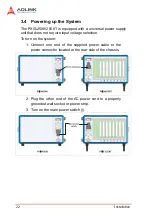Remote Management
35
Using the Monitoring/Control Function Library
You can use the monitoring/control function library to create a cus-
tomized program that would monitor and control the PXIS-2508/
2558T. Refer to the data structure and function library below.
Data Structure
In the library, a data structure is defined to describe the chassis
status.
typedef struct tagChassisStatus
{
BYTE
PowerStatus
//Fan status and RPM
BYTE
Fan1Status;
BYTE
Fan2Status;
BYTE
Fan3Status;
BYTE
Fan4Status;
BYTE
Fan5Status;
BYTE
Fan6Status;
float
Fan1RPM;
float
Fan2RPM;
float
Fan3RPM;
float
Fan4RPM;
float
Fan5RPM;
float
Fan6RPM;
//Temperature sensor status and reading in
degree centigrade
BYTE
Temp1Status;
BYTE
Temp2Status;
float
Temp1Reading;
float
Temp2Reading;
//DC status and reading
BYTE
DC1Status;
BYTE
DC2Status;
BYTE
DC3Status;
BYTE
DC4Status;
float
DC1Reading;
float
DC2Reading;
float
DC3Reading;
float
DC4Reading;
Содержание 96864-1
Страница 11: ......
Страница 17: ...6 Introduction ...
Страница 20: ...Chassis Overview 9 Rear Panel Figure 2 2 PXIS 2508 2558T Rear Panel Foot stand ...
Страница 21: ...10 Chassis Overview Left Panel Figure 2 3 PXIS 2508 2558T Left Panel ...
Страница 22: ...Chassis Overview 11 Right Panel Figure 2 4 PXIS 2508 2558T Right Panel ...
Страница 23: ...12 Chassis Overview Top Panel Figure 2 5 PXIS 2508 2558T Top Panel ...
Страница 24: ...Chassis Overview 13 Base Panel Figure 2 6 PXIS 2508 2558T Base Panel ...
Страница 31: ...20 Installation 5 Fasten the screw on the module front panel then con nect all devices ...
Страница 41: ...30 Installation ...
Страница 53: ...42 Remote Management ...