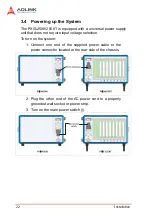22
Installation
3.4
Powering up the System
The PXIS-2508/2558T is equipped with a universal power supply
unit that does not require input voltage selection.
To turn on the system:
1. Connect one end of the supplied power cable to the
power connector located at the rear side of the chassis.
2. Plug the other end of the AC power cord to a properly
grounded wall socket or power strip.
3. Turn on the main power switch (|).
Содержание 96864-1
Страница 11: ......
Страница 17: ...6 Introduction ...
Страница 20: ...Chassis Overview 9 Rear Panel Figure 2 2 PXIS 2508 2558T Rear Panel Foot stand ...
Страница 21: ...10 Chassis Overview Left Panel Figure 2 3 PXIS 2508 2558T Left Panel ...
Страница 22: ...Chassis Overview 11 Right Panel Figure 2 4 PXIS 2508 2558T Right Panel ...
Страница 23: ...12 Chassis Overview Top Panel Figure 2 5 PXIS 2508 2558T Top Panel ...
Страница 24: ...Chassis Overview 13 Base Panel Figure 2 6 PXIS 2508 2558T Base Panel ...
Страница 31: ...20 Installation 5 Fasten the screw on the module front panel then con nect all devices ...
Страница 41: ...30 Installation ...
Страница 53: ...42 Remote Management ...