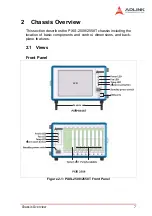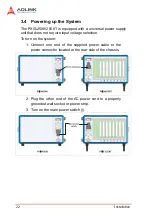Installation
19
3.2
Installing Peripheral Modules
The PXIS-2508/2558T supports up to seven PXI/cPCI peripheral
modules, including a star trigger module.
To install a peripheral module:
1. Select an available peripheral slot (slots 2 to 8).
2. Push down (loose) the peripheral module’s ejector/injec-
tor handle(s), then align the module’s top and bottom
edges to the card guides.
3. Carefully slide the module into the chassis..
4. Pull up the ejector/injector handle until the module is
properly connected to the chassis backplane.
Содержание 96864-1
Страница 11: ......
Страница 17: ...6 Introduction ...
Страница 20: ...Chassis Overview 9 Rear Panel Figure 2 2 PXIS 2508 2558T Rear Panel Foot stand ...
Страница 21: ...10 Chassis Overview Left Panel Figure 2 3 PXIS 2508 2558T Left Panel ...
Страница 22: ...Chassis Overview 11 Right Panel Figure 2 4 PXIS 2508 2558T Right Panel ...
Страница 23: ...12 Chassis Overview Top Panel Figure 2 5 PXIS 2508 2558T Top Panel ...
Страница 24: ...Chassis Overview 13 Base Panel Figure 2 6 PXIS 2508 2558T Base Panel ...
Страница 31: ...20 Installation 5 Fasten the screw on the module front panel then con nect all devices ...
Страница 41: ...30 Installation ...
Страница 53: ...42 Remote Management ...