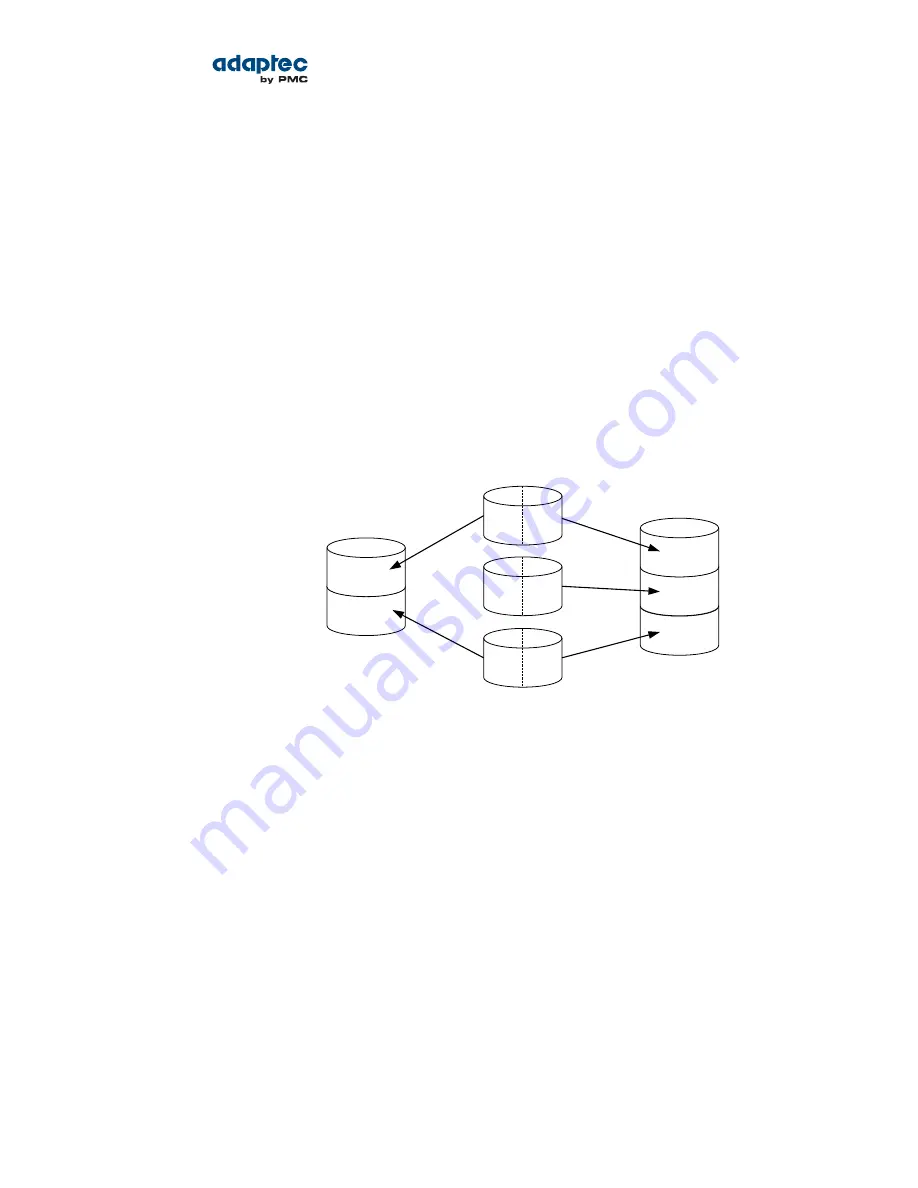
7
Modifying Your Storage Space
This section provides additional scenarios for creating and modifying logical drives. It explains how to
create hybrid RAID drives; optimize logical drive performance; use maxView Storage Manager's power
management features; and how to use Adaptec maxCache
™
to leverage the performance capabilities
of the Solid State Drives (SSDs) in your system.
Understanding Logical Drives
A logical drive is a group of physical disk drives that appears to your operating system as a single drive
that can be used for storing data.
A logical drive can comprise one or more disk drives or SSDs, and can use part or all of each disk drive's
capacity.
You can include the same disk drive in two different logical drives by using just a portion of the space
on the disk drive in each, as shown in the following figure.
250 MB
250 MB
250 MB
250 MB
250 MB
250 MB
250 MB
250 MB
250 MB
Available
Space
250 MB
Three Disk Drives
(500 MB Each)
One RAID 5
Logical Drive
One RAID 1
Logical Drive
Appears to Operating System
as one 250 MB disk drive
Appears to Operating System
as one 500 MB disk drive
Disk drive space that has been assigned to a logical drive is called a segment. A segment can include all
or just a portion of a disk drive's space. A disk drive with one segment is part of one logical drive, a disk
drive with two segments is part of two logical drives, and so on. When a logical drive is deleted, the
segments that comprised it revert to available space (or free segments).
A logical drive can include redundancy, depending on its RAID level. (See
Selecting the Best RAID Level
on page 114 for more information.)
Once a logical drive has been created, you can change its RAID level or increase its capacity to meet
changing requirements. You can also protect your logical drives by assigning one or more hot spares to
them. (See
Creating and Managing Hot Spares
on page 45 for more information.)
Creating and Modifying Logical Drives
For basic instructions for creating logical drives, see
Building Your Storage Space
on page 35.
This section describes three additional scenarios for creating logical drives:
• To create a logical drive from different-sized disk drives, see
Including Different-sized Disk Drives in
a Logical Drive
on page 53.
• To create a logical drive using available segments of disk drives, see
Creating a Logical Drive Using
Available Segments
on page 54.
52
Proprietary and Confidential to PMC-Sierra, Inc.
Document No.: CDP-00278-02-A Rev. A, Issue:
maxView Storage Manager User's Guide
















































